Store locator setup in your app.
If you have multiple store locations, then you can setup Store locator within app for your customers.
- Navigate to Application Builder and click on Store Locator tab.
-
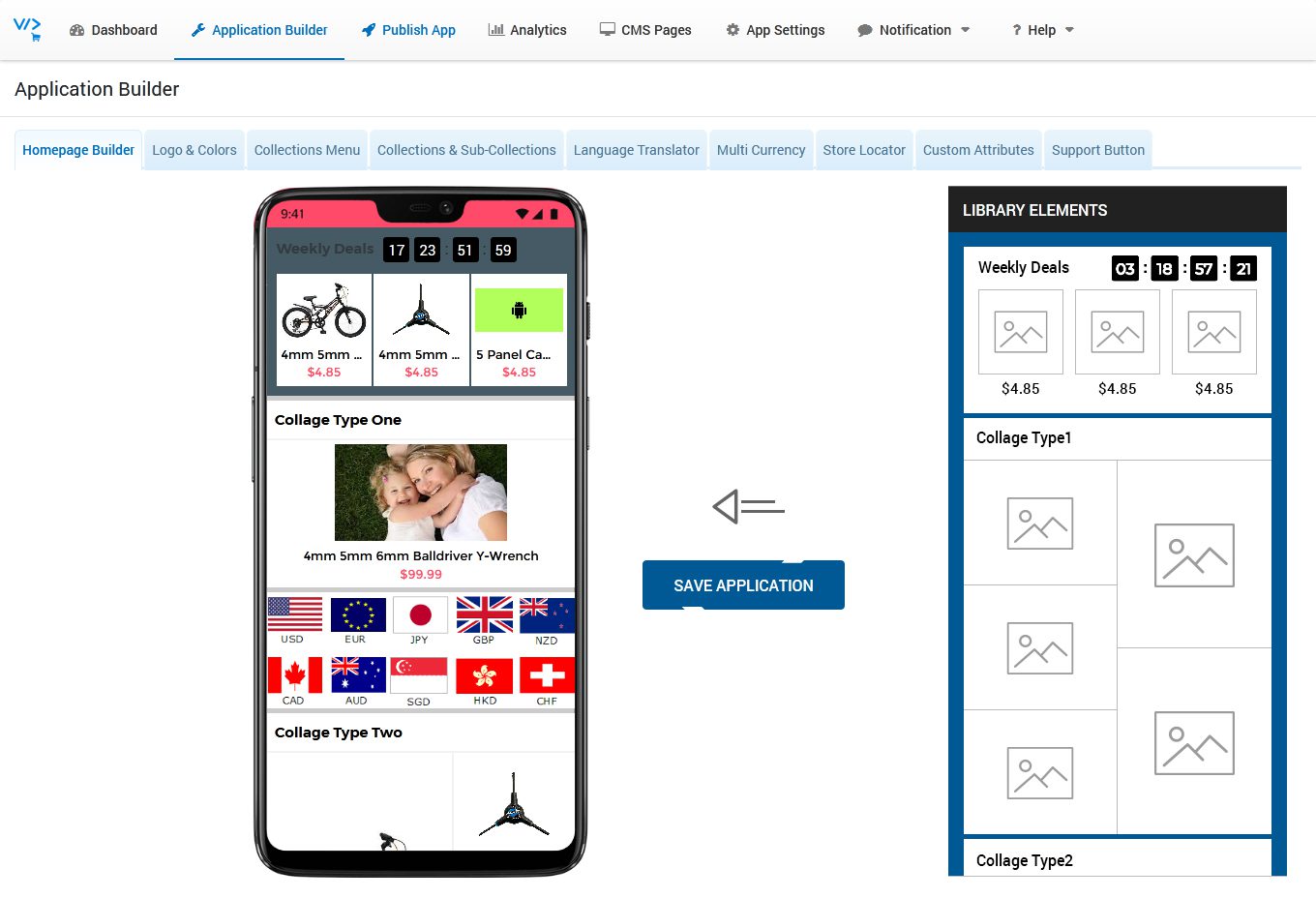
- Click on Add New Link
- Add all relevant details on form, its self-explanatory.
- You must to add Latitude and Longitude of your store too, to show pin point accurate location. (How to get Latitude and Longitude from Address?)
- Click on Save button.
- This way you can add multiple Locations.
- Now let’s go to second part i.e. adding this Block to Application.
- Click on Homepage Builder tab.
- At right side you can see Library Elements, on left you can see Mobile Prototype where you can drag any unit from Library Elements
-
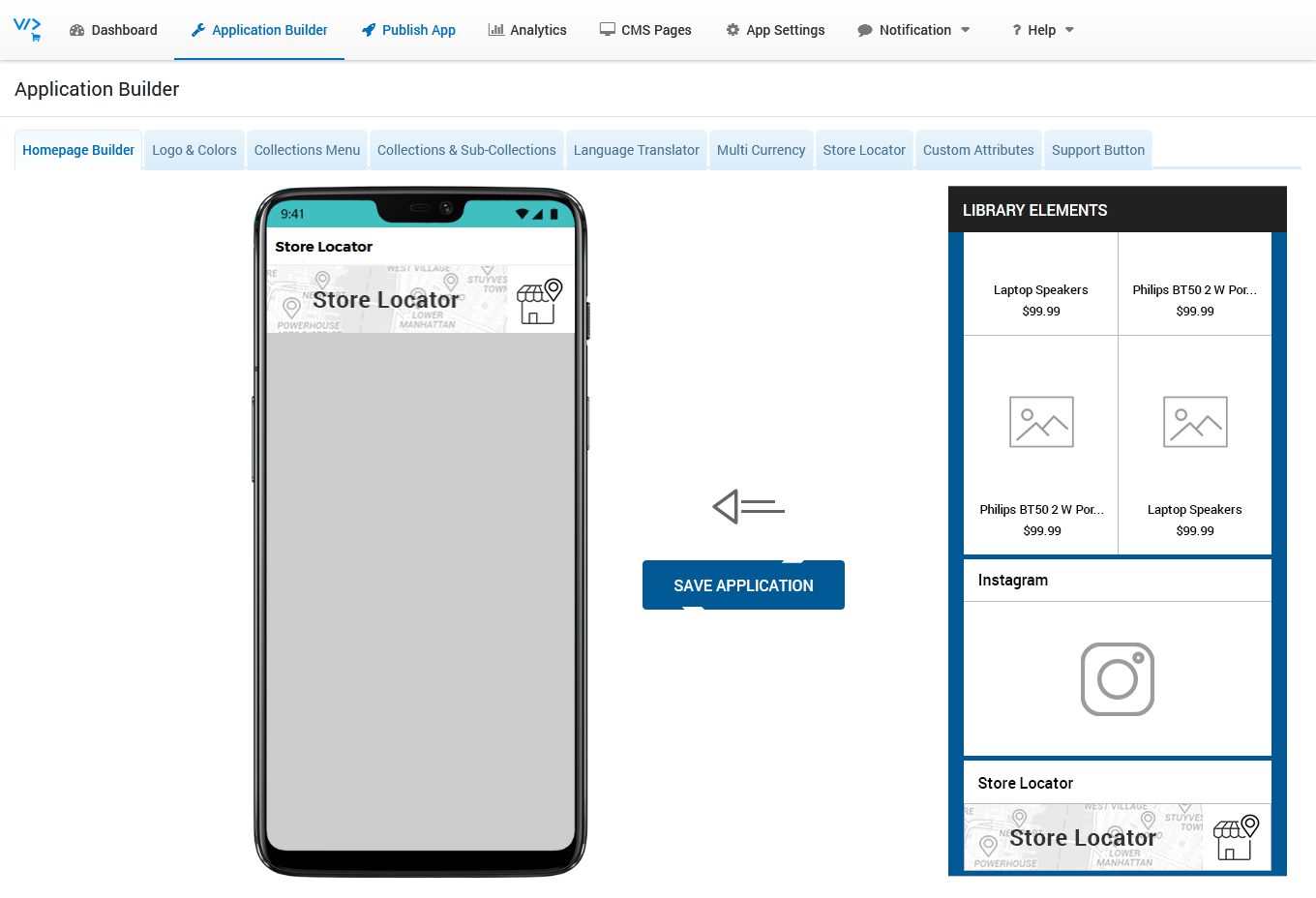
- Find Store Locator block from Library Elements.
- Hold your Mouse Left Click on that Store Locator Block to drag and drop the same on Mobile Prototype.
- Click on Edit Button
-
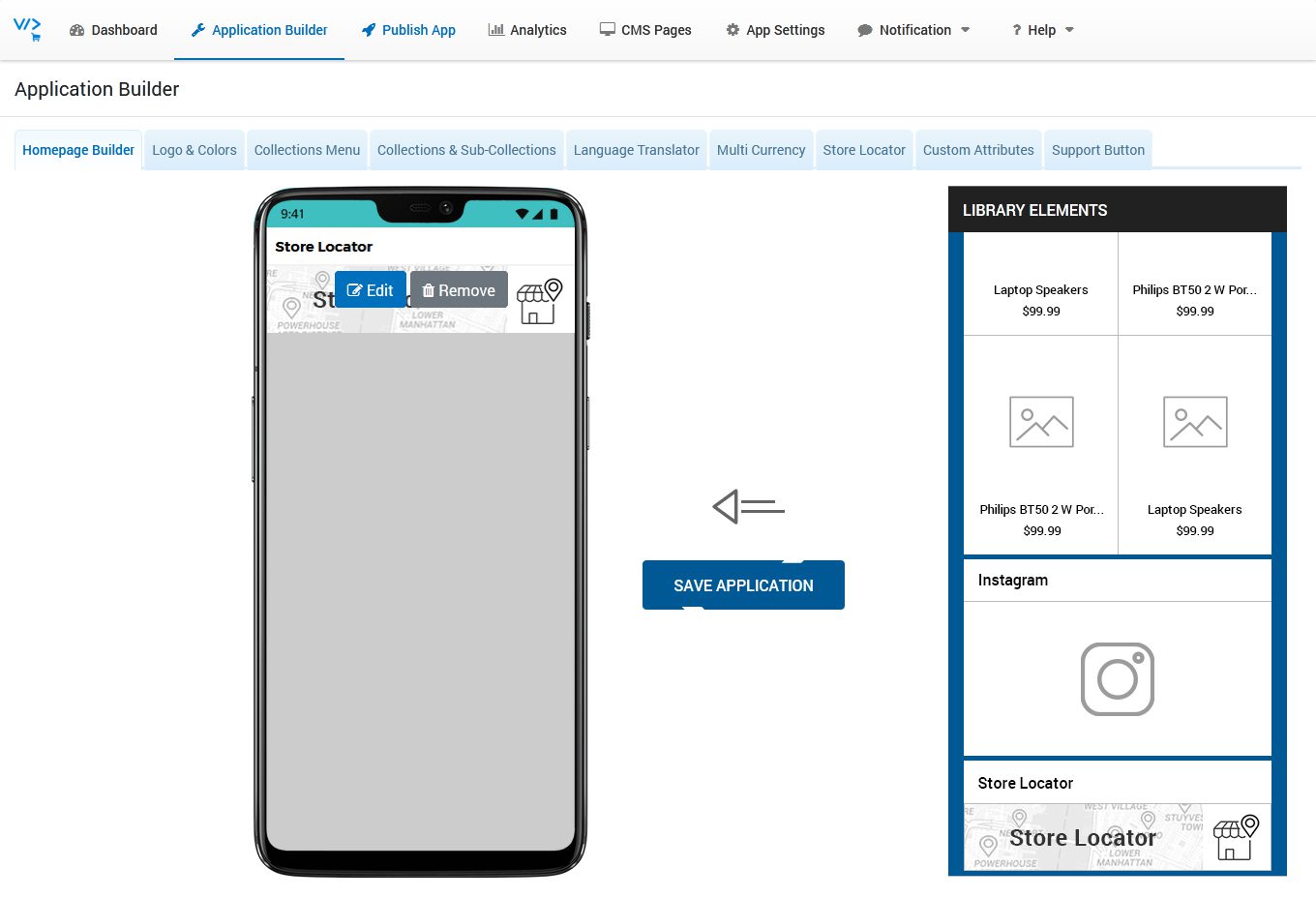
- Click Build Block Button
-
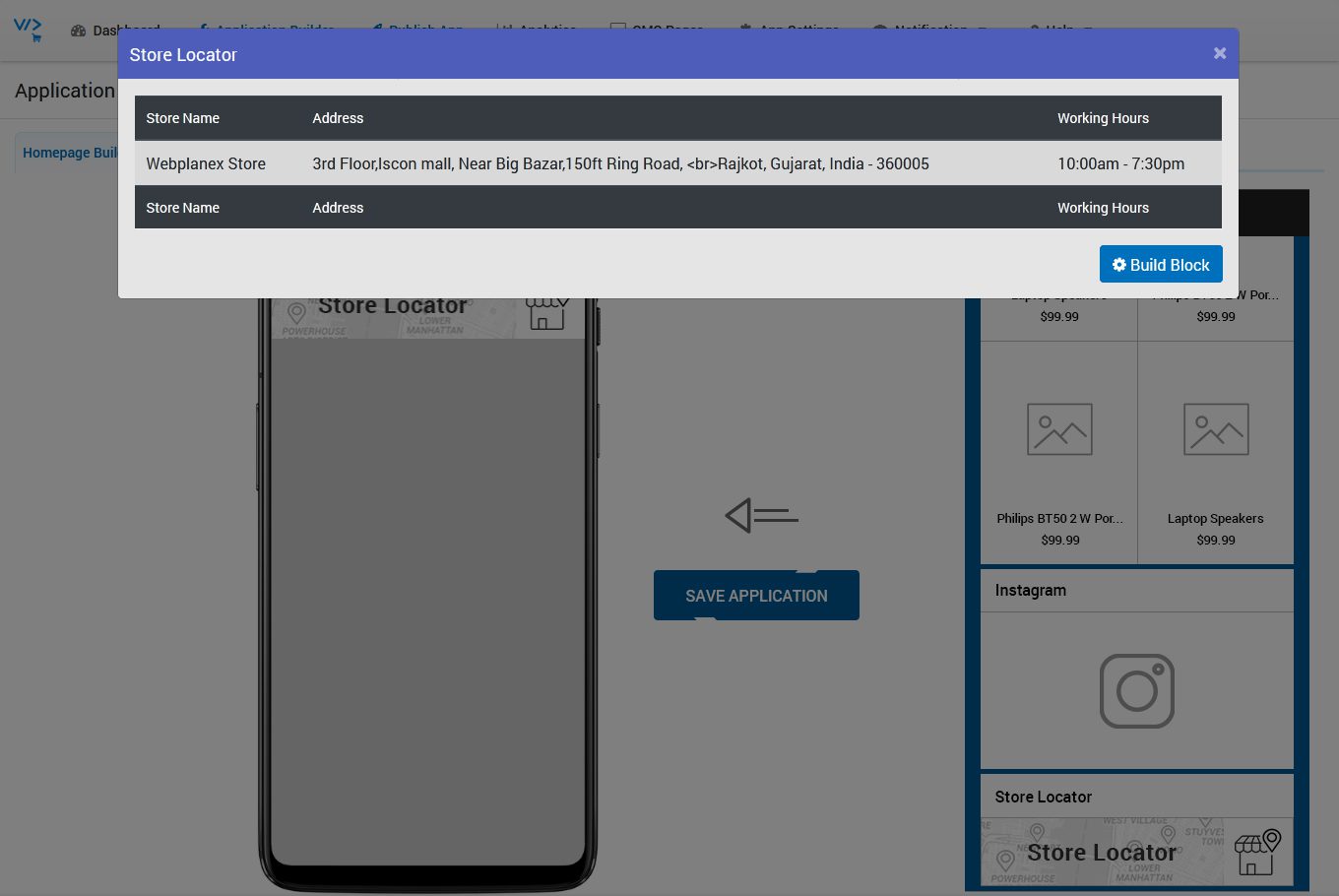
- Click on SAVE APPLICATION button (Without save application, it won’t save your app changes)