Set up Infinite products block.
If you want to add more content to Home Screen, this is the right block. This will load collection’s products on scroll event in app.
- Navigate to Application Builder and click Homepage Builder
-
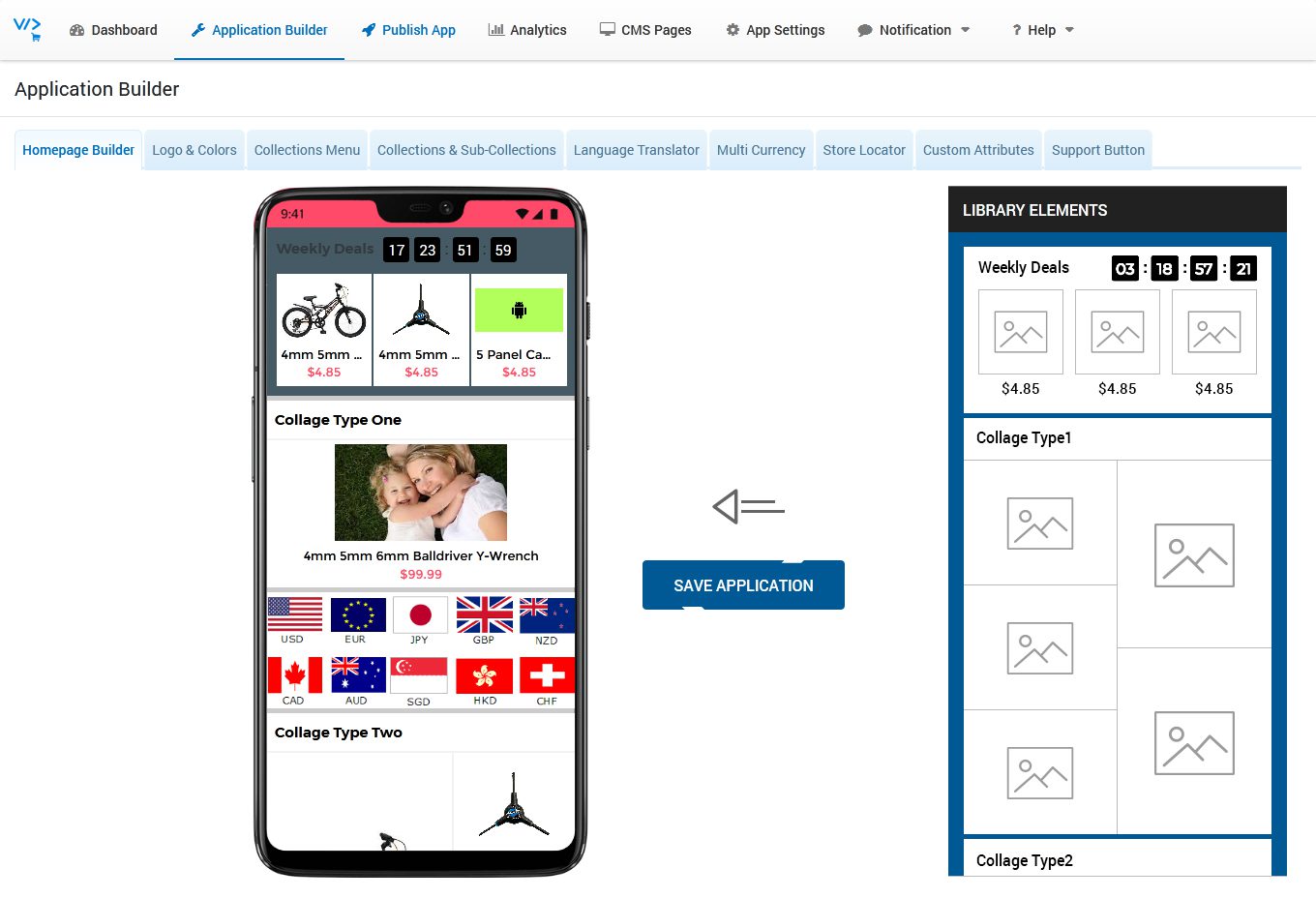
- At right side you can see Infinite Scroll, on left you can see Mobile Prototype where you can drag any unit from Library Elements
-

- Find Infinite Scroll block from Library Elements
- Hold your Mouse Left Click on that Infinite Scroll Block to drag and drop the same on Mobile Prototype.
- Hover mouse on Added Block under Mobile Prototype, you can see Edit & Remove buttons
- Click on Edit Button
-
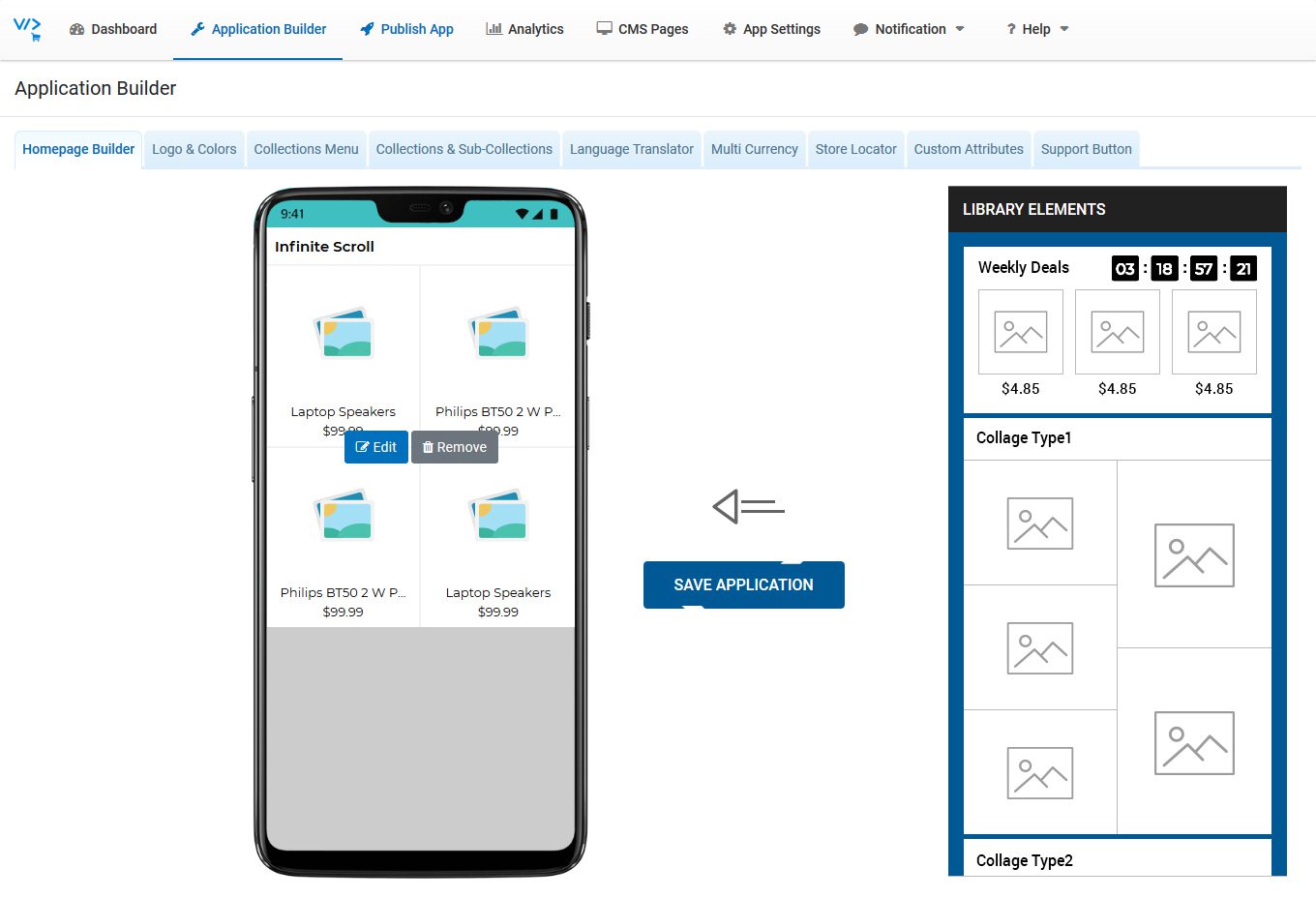
- Enter Block Title
- Click Add New button to add collection
- Click Select button to add that collection.
-

- Click on Confirm Button
- Click Build Block Button
-
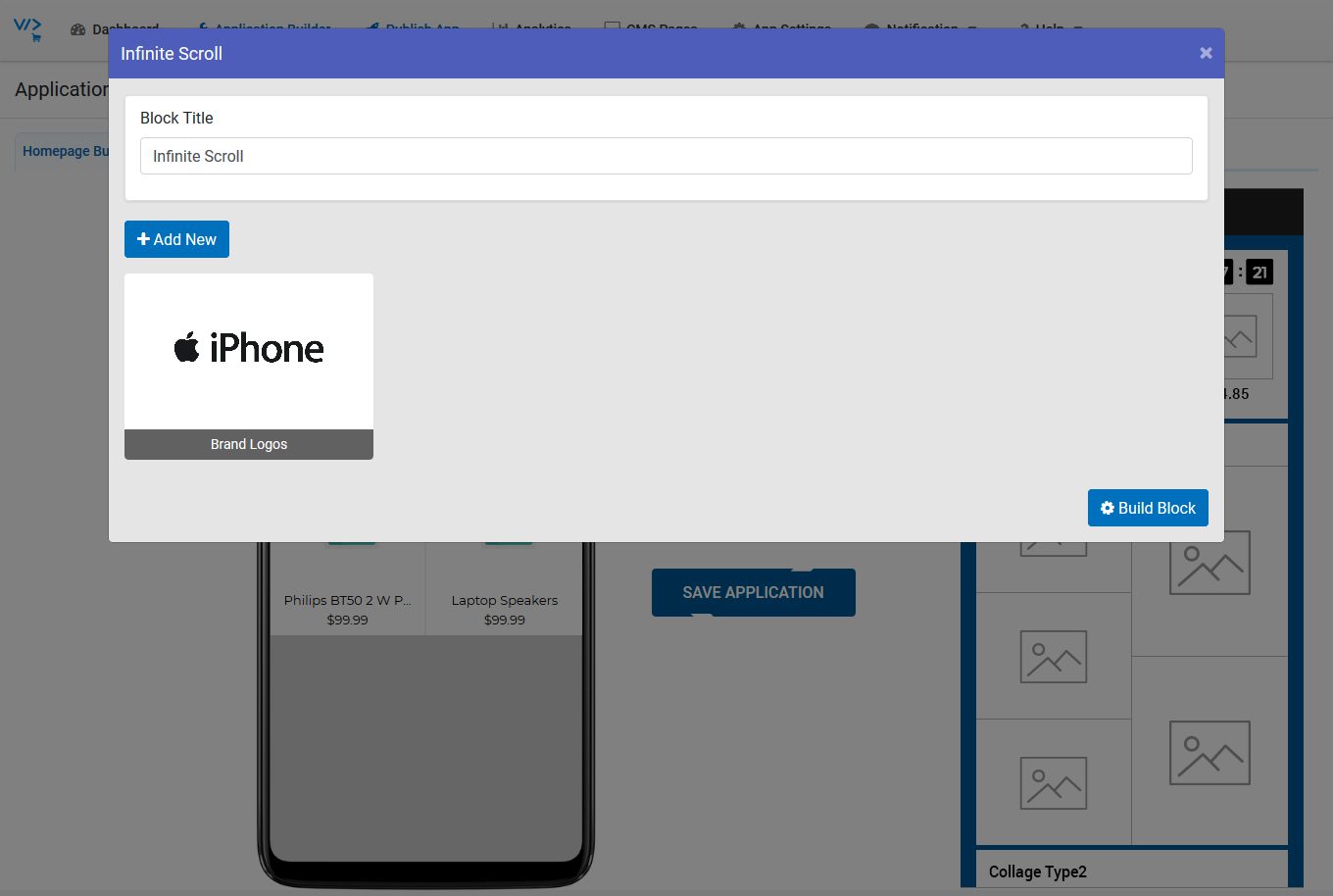
- Click on SAVE APPLICATION button (Without save application, it won’t save your app changes)
This block will display all products under set up collection.