Set up feature categories in your app.
If you wish to highlight some of categories in your app you can do this as follows.
- Navigate to Application Builder and click Homepage Builder
-
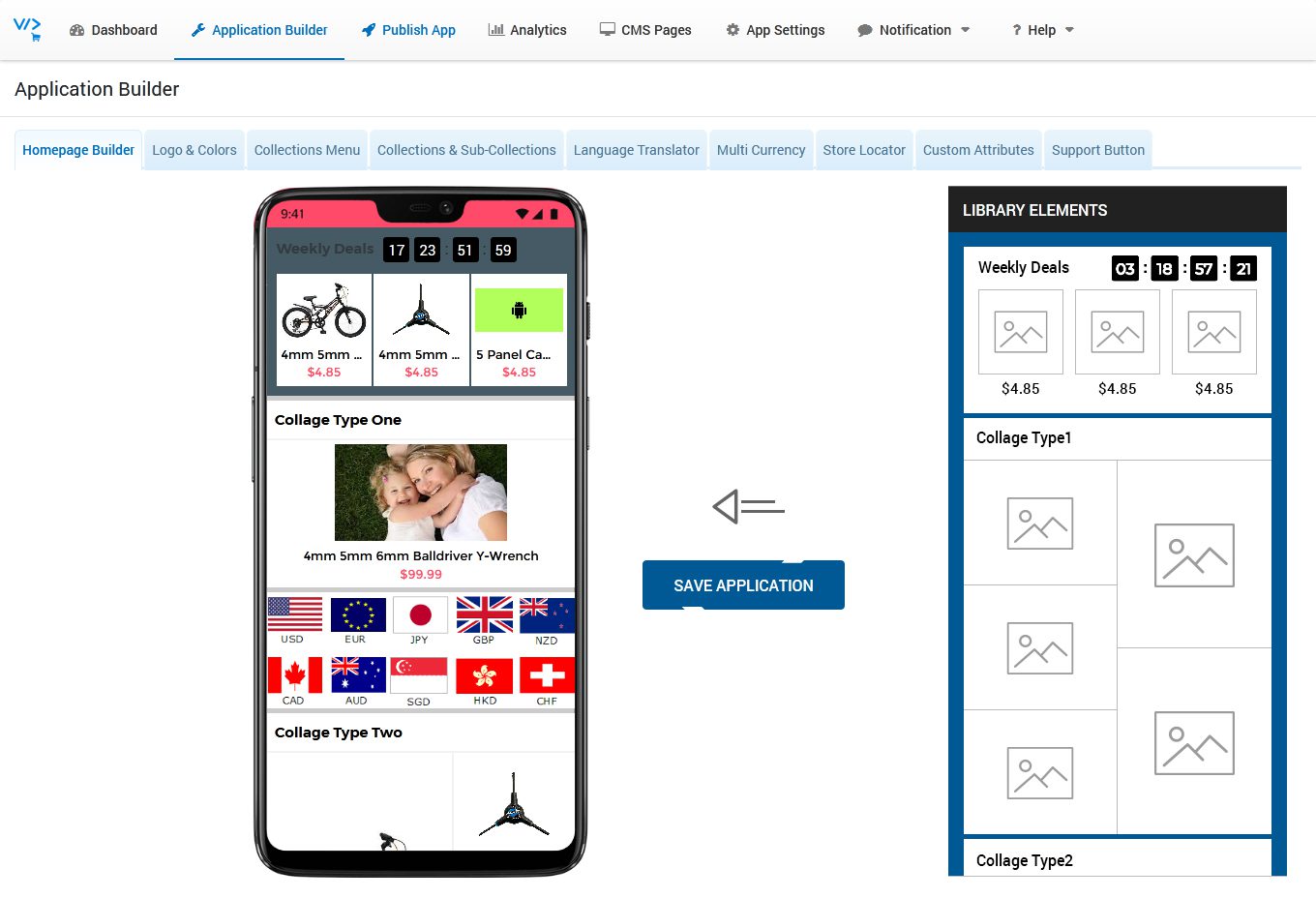
- At right side you can see Library Elements, on left you can see Mobile Prototype where you can drag any unit from Library Elements
-
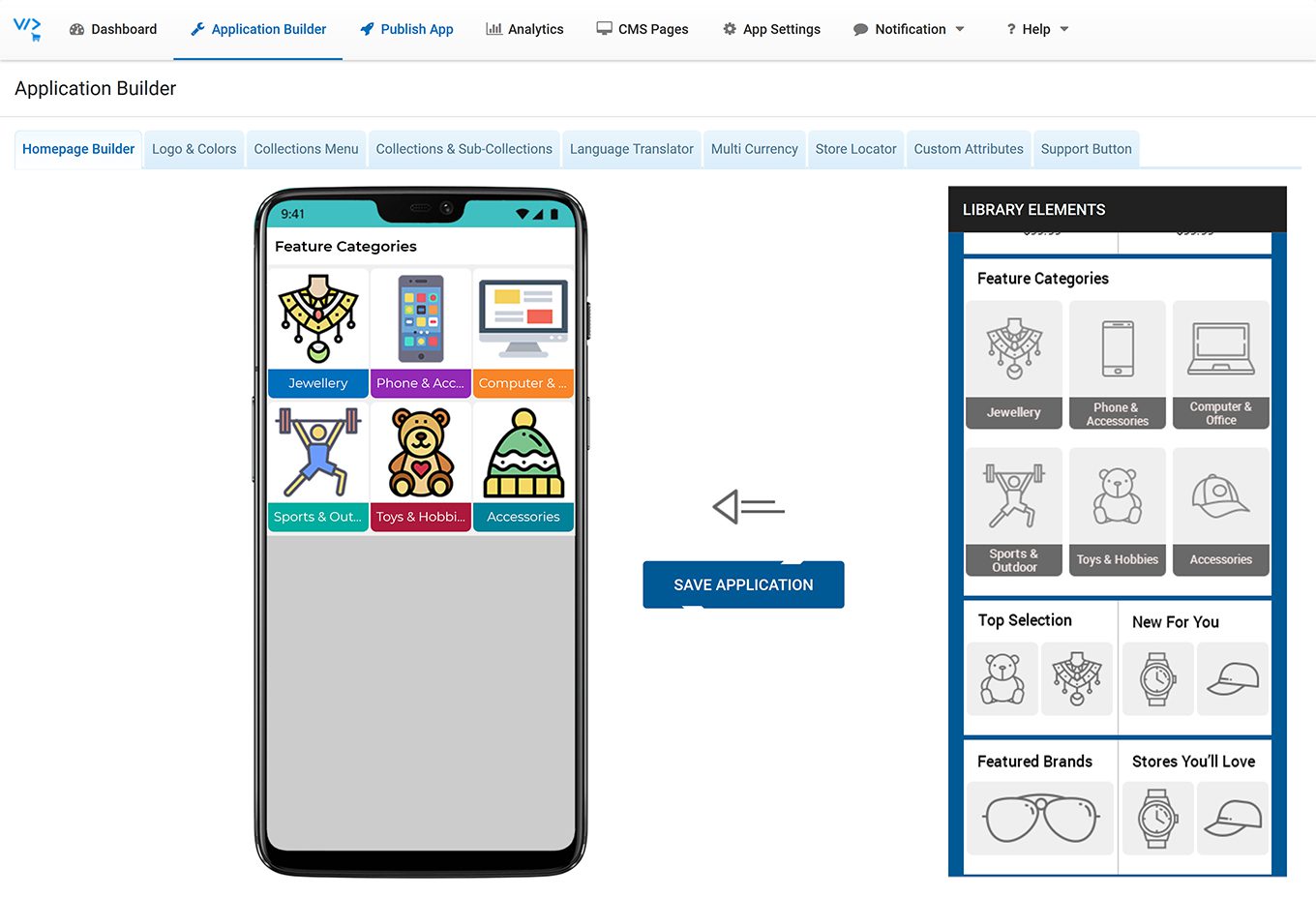
- Find Feature Categories block from Library Elements
- Hold your Mouse Left Click on that Feature Categories Block to drag and drop the same on Mobile Prototype.
- Hover mouse on Added Block under Mobile Prototype, you can see Edit & Remove buttons
- Click on Edit Button
- Enter Block Title
- Click Add New button to add collection
- Click Select button to add that collection.
-
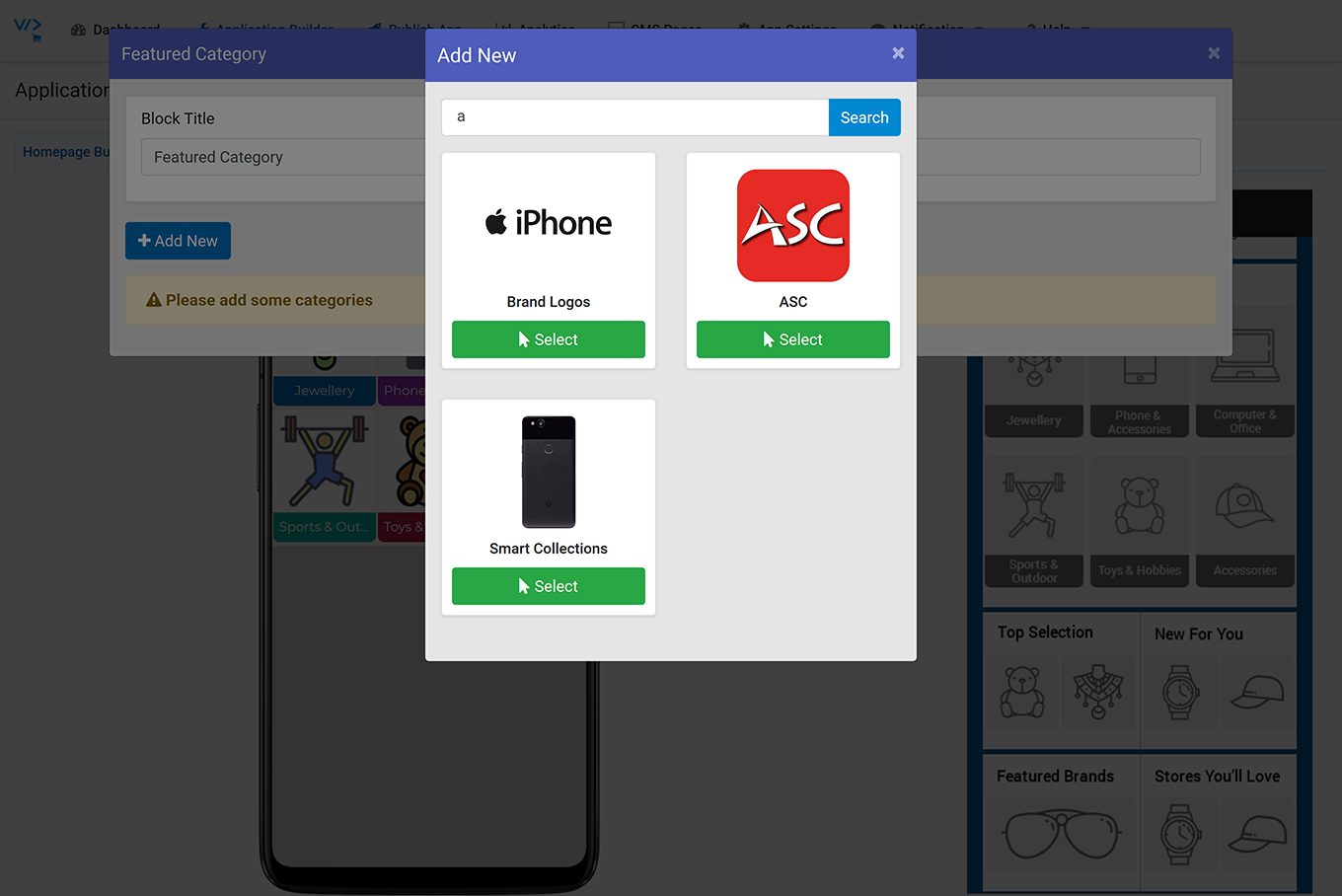
- You can change collection Default image, click Browse Button to upload image from your PC/Laptop.
- Choose Background color to set in bottom background of category block. You can also enter your custom color Hash code in Text area and click OK.
- Click on Confirm Button
- You can add unlimited number of collections
- Click Build Block Button
-
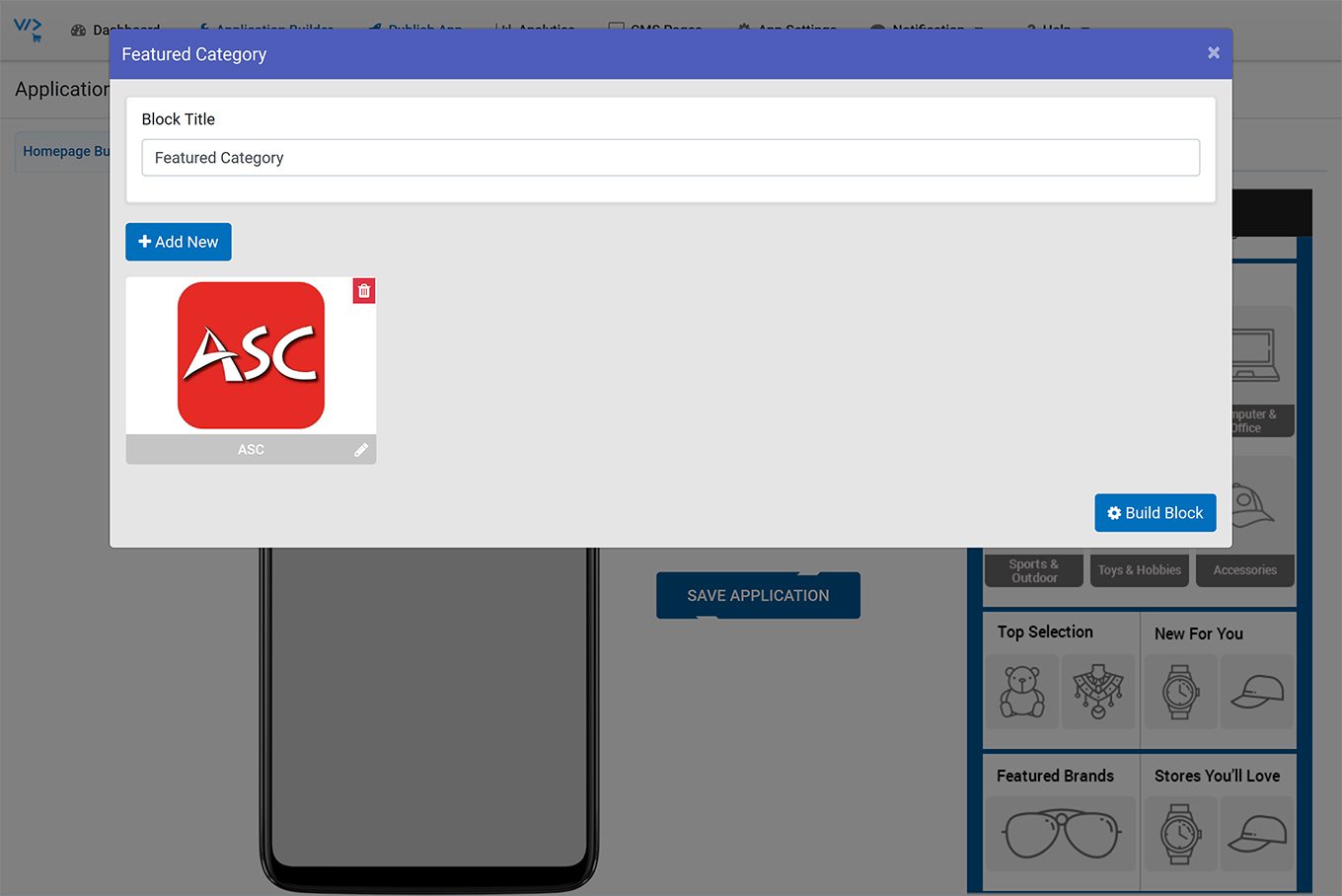
- Click on SAVE APPLICATION button (Without save application, it won’t save your app changes)