Recently Viewed section settings.
Recently Viewed helps user to find products which they viewed in past and it boosts sales, so this is also an important block and let’s see how to add that.
- Navigate to Application Builder from Sales channel and click on Homepage Builder
-
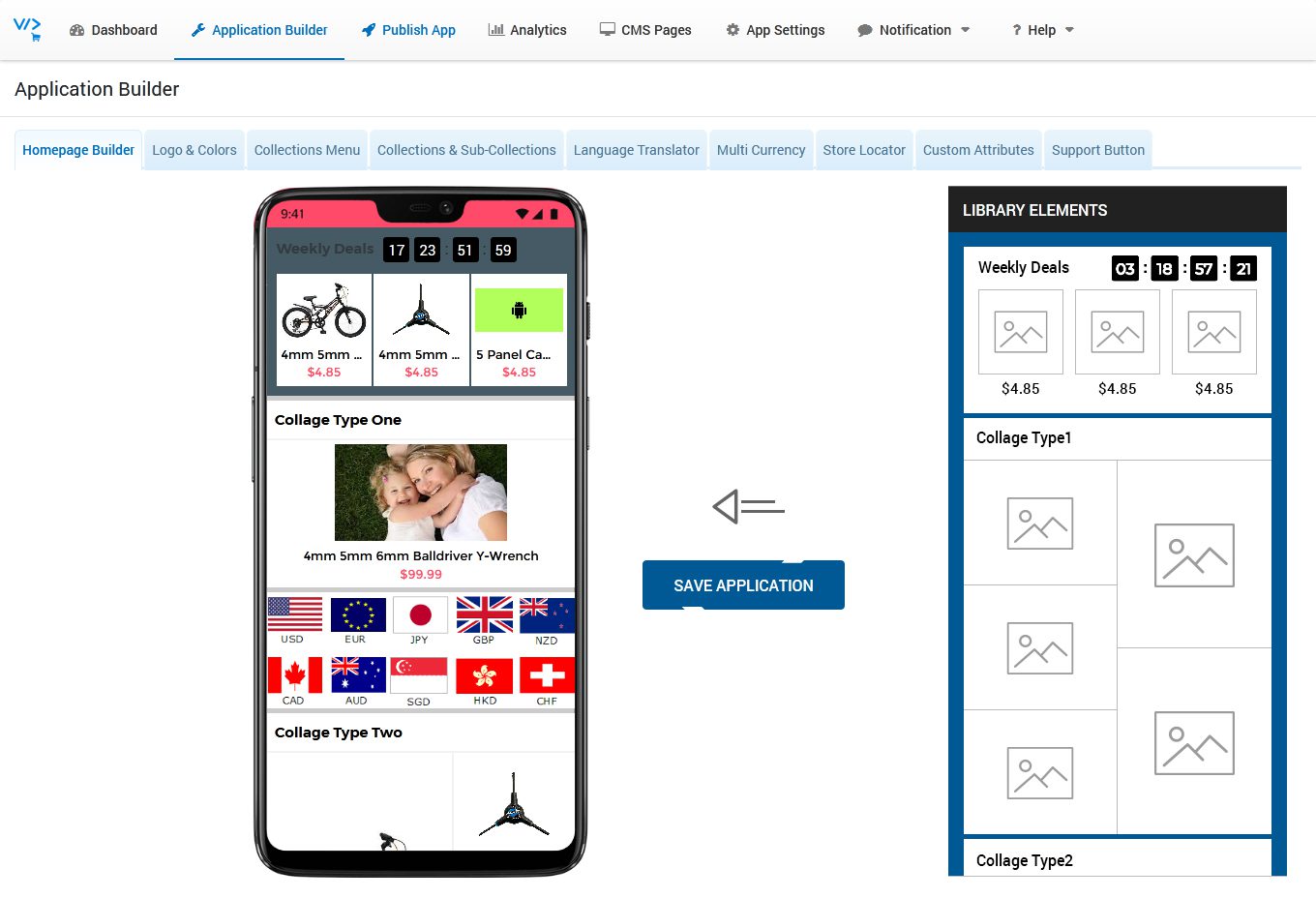
- At right side you can see Library Elements, on left you can see Mobile Prototype where you can drag any unit from Library Elements
-

- Find out Recently viewed block from Library Elements
- Hold your Mouse Left Click on that Recently viewed Block to drag and drop the same on Mobile Prototype.
- Hover mouse on Added Block under Mobile Prototype, you can see Edit & Remove buttons
- Click on Edit Button
- Enter Block Title
- Select View Type List view or Grid view
- Click Build Block Button
-

- Click on SAVE APPLICATION button (Without save application, it won’t save your app changes)