How to set up logo and colour branding for app?
Branding is essential steps so let’s learn how to set your own branding in Application. Just follow steps and set your own color combinations across your application. Even Live Preview facility is there to see how your chosen color will look like.
Also, this is set like even if your app is live on Google or Apple Play Store and if you wish to change any branding elements it will directly change on APP, you do not have to re-upload app to store.
- Click on Application Builder Menu and then Click on Logo & Colors Tab
-

- Under Logo Section Click on logo area and it will open Browser Image dialog box of your PC/Laptop.
-
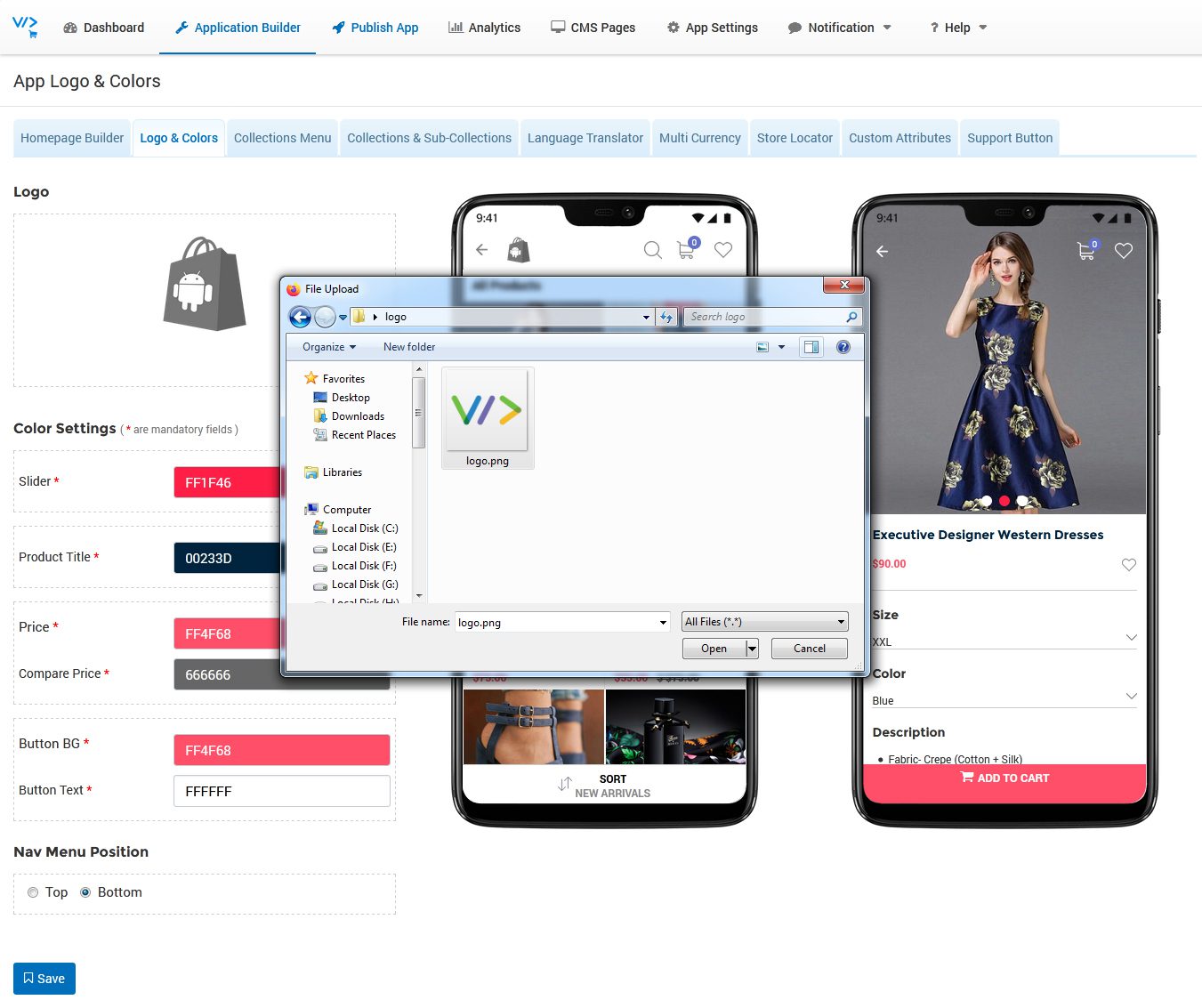
- Select logo from your PC/Laptop and click Open button in that Popup window. Note: Logo should be of PNG File Type.
-
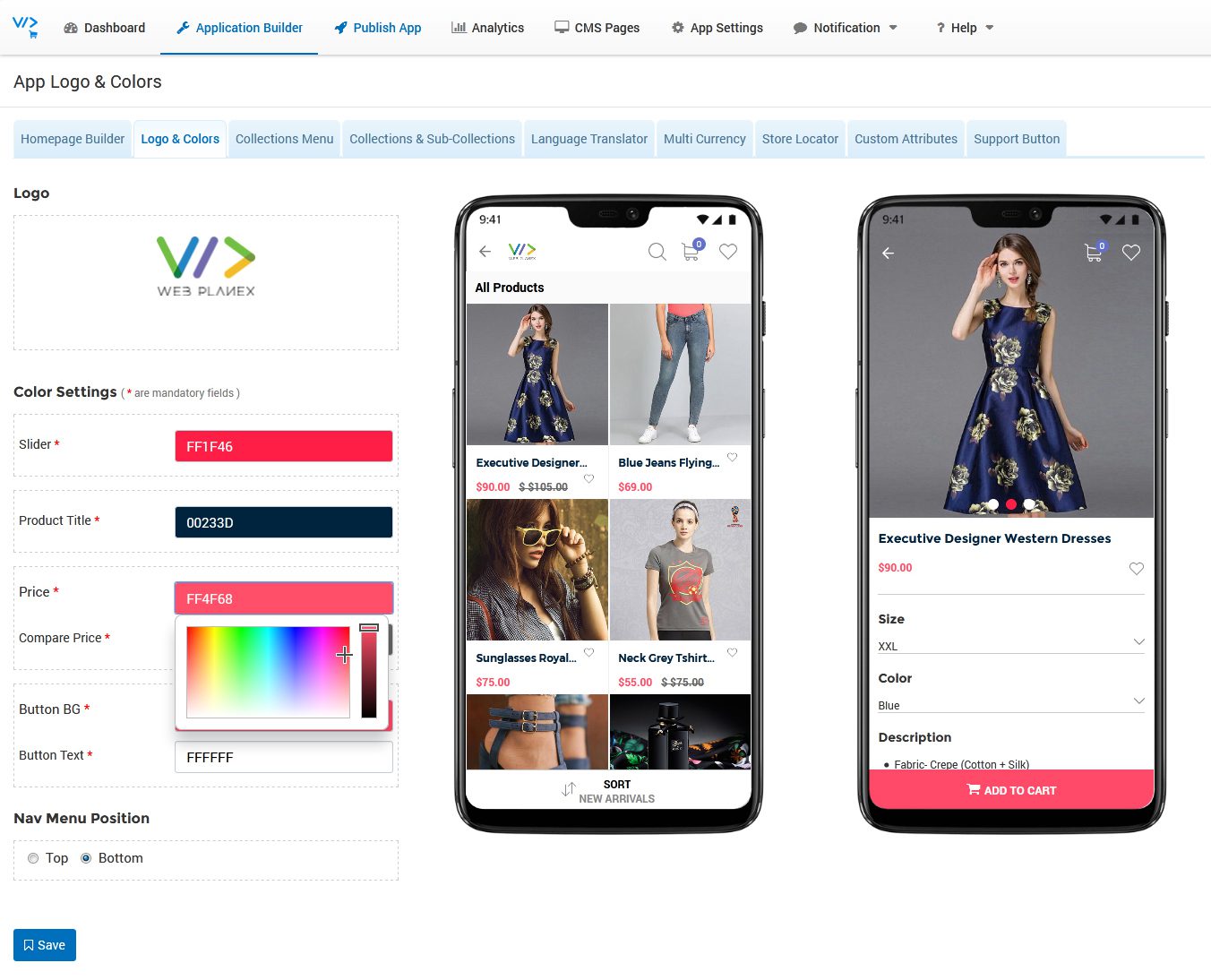
- Color Settings are self-explanatory, Click on color palate and it will open color selector and can select color from that. Selected Color will be auto set on beside preview image.
- After that set Navigation Menu position for your application.
- Click on Save Button