How to manage content pages in your app?
- Navigate to our app builder from Sales channel.
- Click on CMS Pages
-
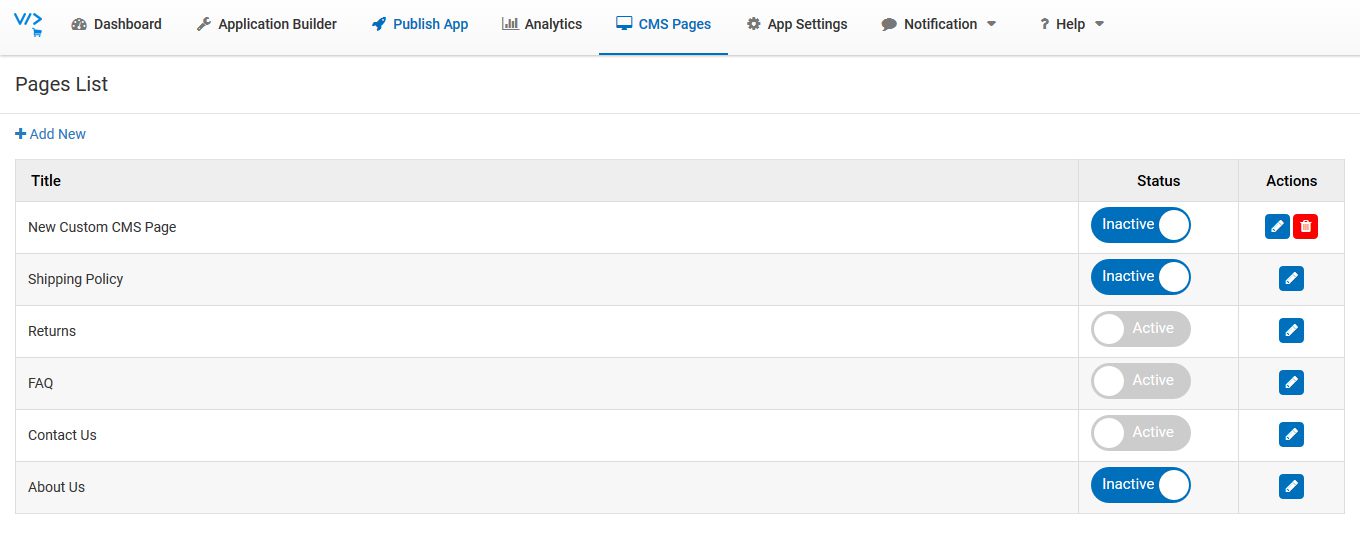
- Click on Pencil icon against page name for which you want to add content.
- Here you can manage page title and its content. You can enter HTML content in editor area.
- Click on Save Button.
-