How can I set up Product Custom Attribute in app?
- Navigate to our app builder from Sales channel
- Click on Application Builder
- Go to Custom Attributes
-

- Select products Collection for which you want to add custom Attribute. Click on Add Attribute
-
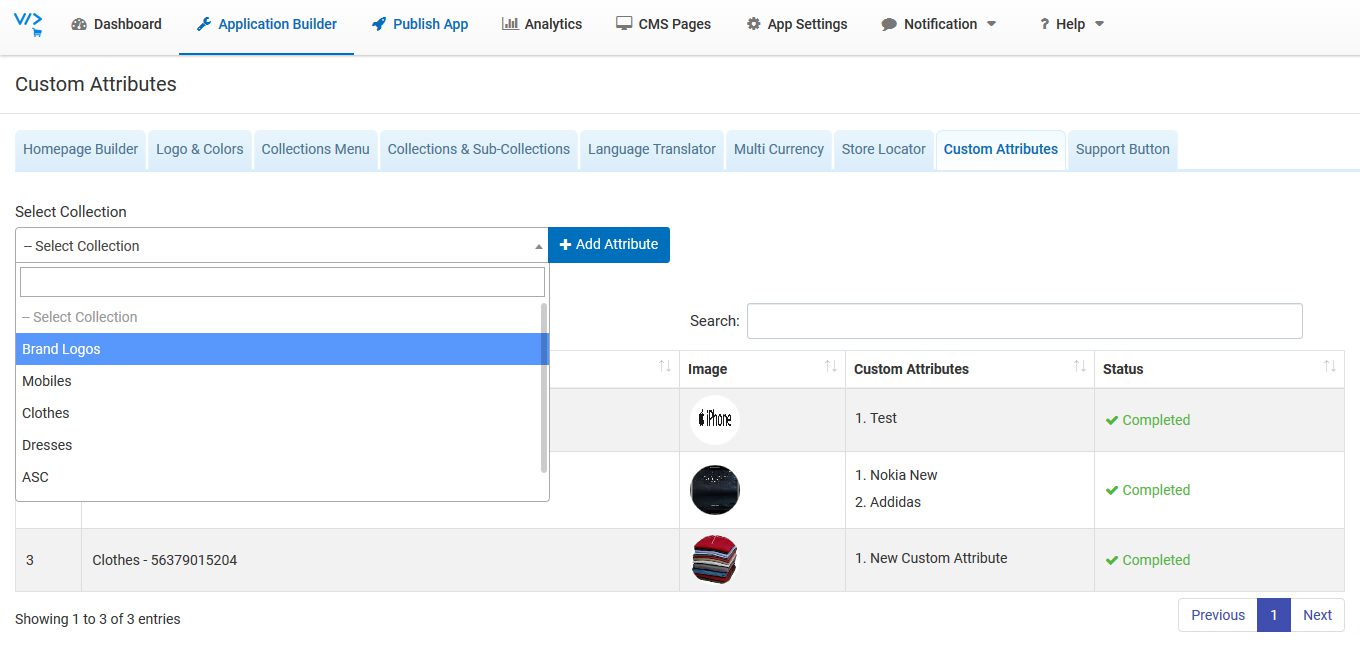
- Click on Add New
- Enter Attribute Name
- Click on Save Button
Note: You can add 2 custom attributes. This will apply custom attributes to all products under given collection.