How can I change my subscription plan?
Let’s see how to do this in step by step process.
- On Dashboard Click on Change Plan Button.
-

- There are 3 Packages Starter, Medium and Advanced
- Navigate to bottom of that Table. you can see Activated Text in currently active Package.
- Click on Buy Now button to activate new package.
- On Approve Charge Page you need to check Package which you are selecting and click on Approve Charges Button
-