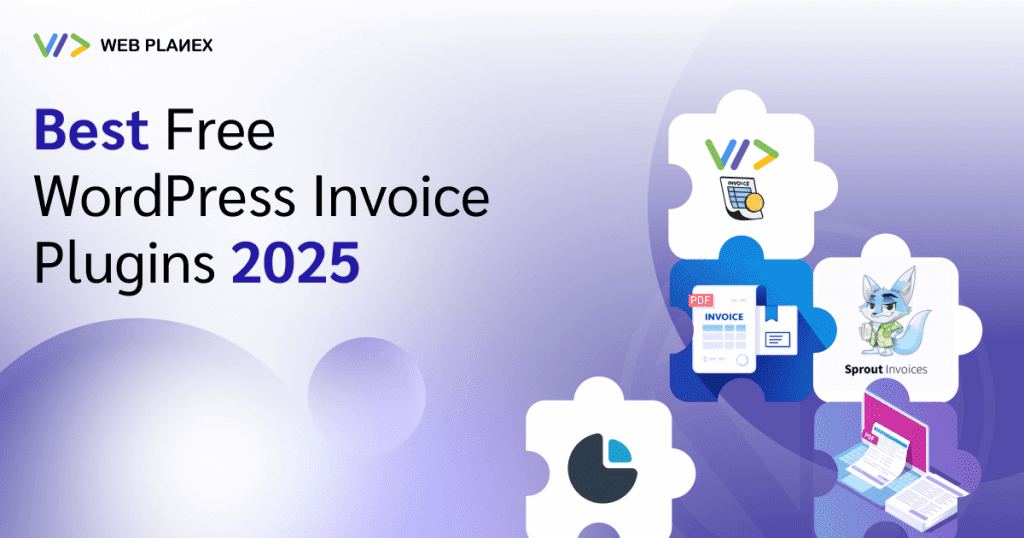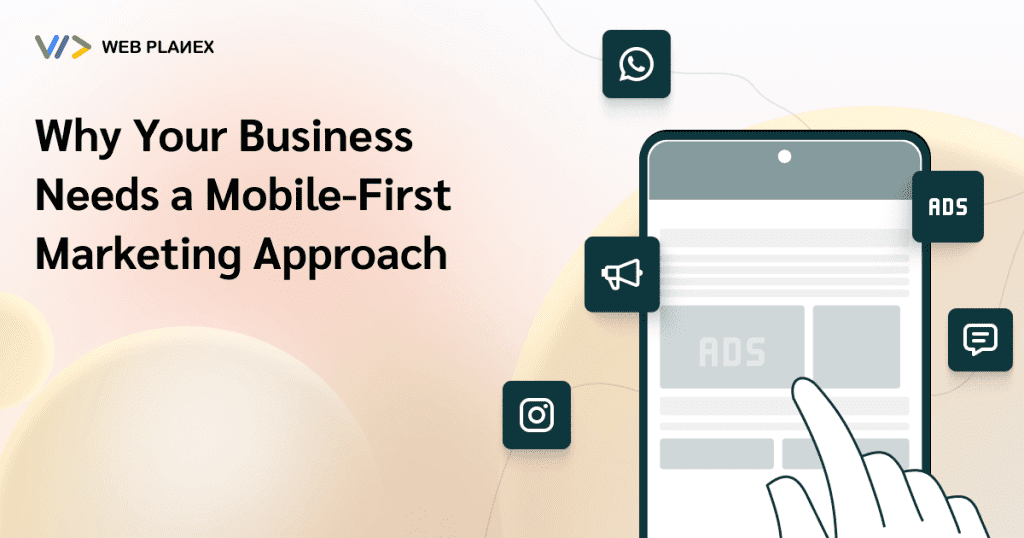It is no secret that millions of people around the world rely on the WordPress platform to build and manage websites. Approximately 45% of websites are powered by WordPress. It is an ideal choice for individuals who have no coding knowledge and want to create websites.
Since WordPress provides such strong support, it is your responsibility to maintain its performance and make the most of it. High-performing WordPress sites improve user experience, which brings organic traffic that can lead to increased sales. They also handle large volumes of traffic easily, regardless of the numbers.
In this blog, we will give you the most effective hacks to boost your website performance.
Proven WordPress Hacks to Boost Your Site’s Performance
Choose the Right WordPress Hosting Service:
The reliability and robustness of your WordPress site are determined by the hosting you choose. It ensures the success of your website. Selecting the wrong hosting can affect its overall performance.
Bluehost and SiteGround are shared WordPress hosting services that ensure improved performance and increased speed. However, the biggest disadvantage of using shared hosting is the distribution of server resources among the websites, which means you can’t leverage them fully. For example, the resources you use are used by other websites, which might lead to poor website speed.
With managed WordPress hosting, you receive dedicated server resources tailored to your requirements, ensuring they aren’t shared with other sites. You get more advantages through managed hosting, such as automatic updates, regular backups, and robust security features.
Use CDN (Content Delivery Network) to Reduce Site’s Load Times:
Slow loading time can force visitors to abandon your websites, leading to increased bounce rates. CDN helps your site load quickly for visitors regardless of their location.
CDN is a network of servers distributed in various locations that store your website’s static content, including images, fonts, and stylesheets. When visitors access your site, it provides cached content from their nearby server and helps load your website quickly for users without any interruptions.
Choose CDN services like Cloudflare or KeyCDN because they offer suitable options for your WordPress websites. They provide WordPress integration guides to assist you with the setup.
Use a Lightweight Theme:
It is important to choose the right theme to ensure that your web pages load quickly. While there are numerous WordPress themes available that seem visually appealing and stunning, many of them have poor coding and are equipped with flashy designs and unnecessary features you rarely use, which can negatively affect your site’s load times.
Hence, we recommend that you choose a lightweight theme that is properly coded and does not have excessive features. It should be simple and clean.
Opt for themes, such as Astra, Themify, and GeneratePress. These themes are highly optimized for the website’s speed and performance.
Use a Powerful Catching Plugin:
Catching helps improve the server response time and decrease the loading time of your website. Caching can greatly enhance page loading speeds by keeping the latest version of your site on the server and delivering this stored version until an update is needed, which lessens the strain on your server and enhances the overall user experience.
We recommend using a premium WP Rocket caching plugin.
Don’t Use Excessive Custom Fonts:
Similar to themes, fonts also help improve your website’s speed. Fast-rendering fonts enhance user experience as they don’t make users wait for the visual elements to load. The loading speed of your website is badly affected by the use of so many custom fonts. Hence, consider using a single font to reduce the loading time for each custom font, resulting in a faster user experience.
You can use Google Fonts to explore premium and free custom fonts.
Remove Unnecessary Plugins:
Eliminate unnecessary plugins that you are not using, as too many plugins can create junk files on your server. By freeing up substantial space, you allow the server to utilize its resources more effectively, resulting in improved website speed.
Moreover, this minimizes the size of backups and reduces excessive load on the server. To deactivate unused plugins, go to your WordPress admin and click on the Plugins section. Then scroll down and click on the Deactivate button to disable plugins that are no longer useful.
Periodic Database Optimization:
Over time, your WordPress database can become overloaded with outdated revisions, spam comments, and temporary options, which require optimization. By optimizing the database, you can enhance your website’s performance.
Remove unused data from your database to maintain your site’s performance. Consider using the WP-Sweep plugin to clean the database. It is a free WordPress plugin that allows you to clean up old revisions, unwanted tags, trashed posts, and more.
Optimization of Images and Media:
Large images and media are responsible for the poor performance of the website, which also affects speed. You can use tools like ShortPixel, and TinyPNG app to compress images without compromising quality.
Make sure, you are implementing a lazy loading technique for images and videos, meaning that they load only when entering the viewport.
Regularly Update WordPress and Its Plugins
If you update your WordPress site on a regular basis, you can enhance its performance. We recommend using the latest version of WordPress, just as you do with plugins and themes.
The addition of new features, bug fixes, and the implementation of new security measures are best practices for keeping your site up to date.
To ensure you are using the latest version, simply log in to your WordPress site, navigate to Dashboard > Updates, and check for new updates. From there, you can easily install the latest updates on your website.
Implement Google AMP (Accelerated Mobile Pages):
Google AMP can play a big role in increasing the speed of your website. Simplifying HTML and adhering to strict configurations, significantly boosts loading speed. It also helps improve mobile search rankings.
Wrap Up
By implementing these WordPress hacks, you can significantly enhance your site’s performance, providing a better user experience and potentially increasing your traffic and sales. Regular maintenance and smart choices in hosting, themes, and plugins are key to sustaining optimal performance.