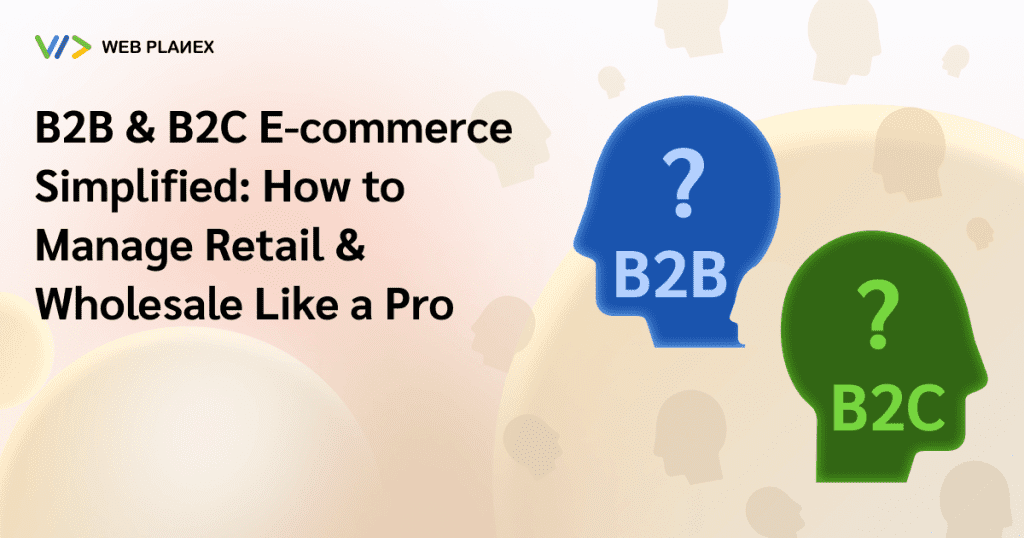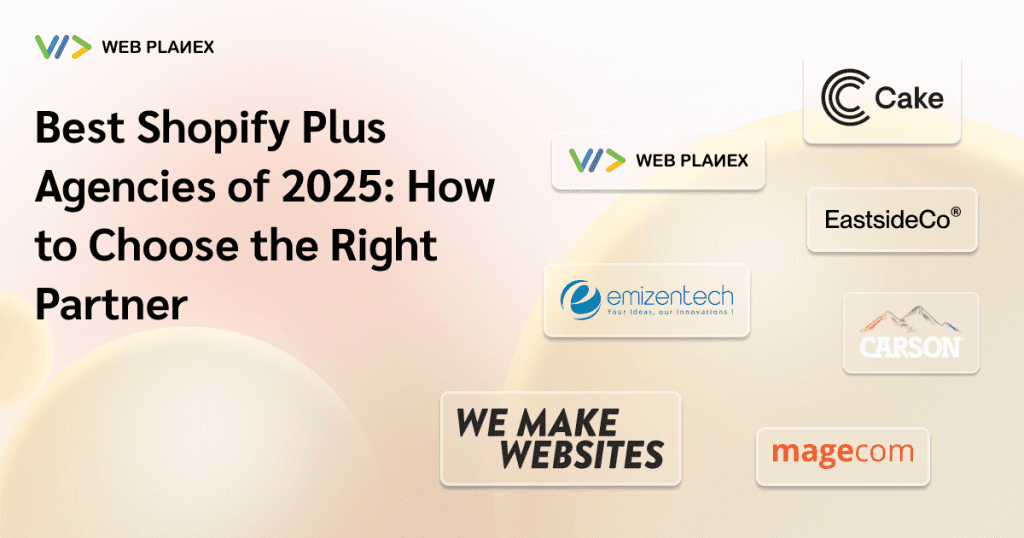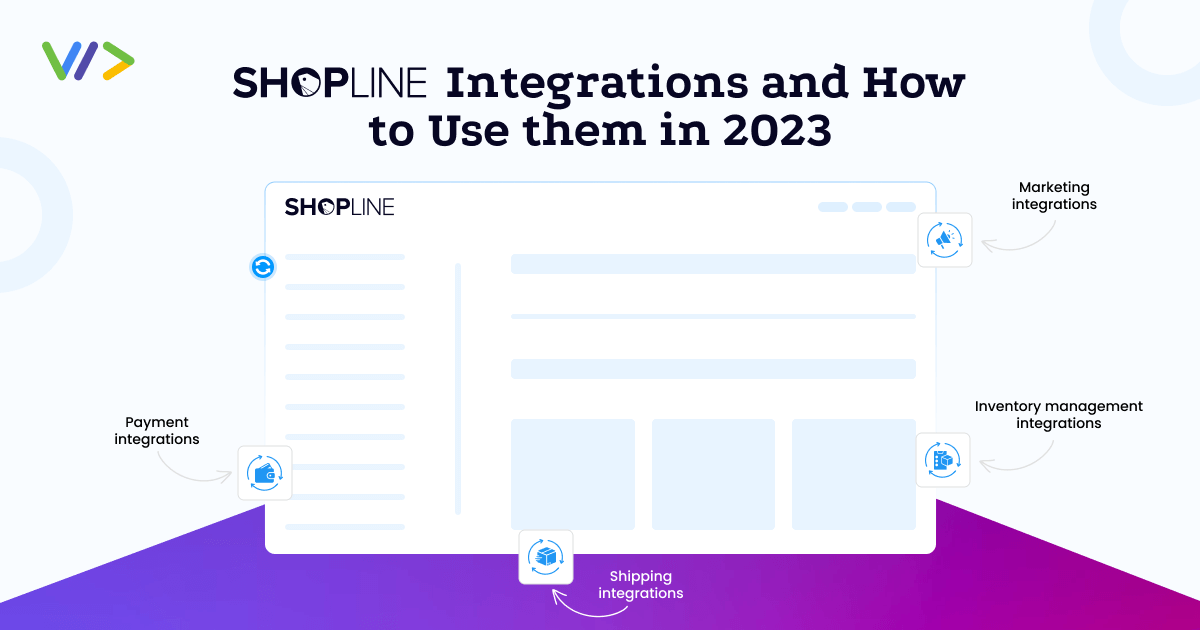
Shopline Integrations allow you to connect your Shopline store to other services and platforms. This can be very helpful for streamlining your business operations and automating tasks. There are many different Shopline integrations available, so you can choose the ones that are right for your business. In this blog post, we will discuss some of the most popular Shopline integrations and how to use them.
What are Shopline Integrations?
Shopline integrations allow you to connect your Shopline store to other services and platforms. This means that you can use the features of other services and platforms within your Shopline store.
- Payment Integrations: Easily accept payments from customers through different processors, providing diverse payment options. Simply create an account with your chosen processor, generate an API key, and link your Shopline store for seamless transactions.
- Shipping Integrations: Streamline your shipping process by connecting your Shopline store to shipping carriers. Simplify your logistics by creating an account with your preferred carrier, generating an API key, and linking it to your store.
- Marketing Integrations: Connect your Shopline store to marketing platforms for comprehensive tracking and automated marketing campaigns. Establish an account with your chosen platform, generate an API key, and link it to your Shopline store.
- Inventory Management Integrations: Sync your inventory levels across various platforms, ideal for businesses selling on multiple channels. Create an account with an inventory management platform, obtain an API key, and link it to your Shopline store.
- Customer Relationship Management (CRM) Integrations: Manage customer relationships within your Shopline store, track interactions, and improve customer service. Create an account with your preferred CRM platform, generate an API key, and link it to your Shopline store for enhanced customer management.
Benefits of using Shopline Integrations:
There are many benefits to using Shopline integrations. Here are a few most important ones:
- Save time and money: Shopline integrations can help you to save time and money by automating tasks and streamlining your business operations.
- Improve efficiency: Shopline integrations can help you to improve the efficiency of your business by making it easier to manage your inventory, orders, and customers.
- Increase sales: Shopline integrations can help you to increase sales by making it easier for customers to shop at your store and by providing you with more marketing and sales tools.
How to choose the right Shopline Integrations?
There are many different Shopline integrations available, so it is important to choose the ones that are right for your business.
Here are a few things to consider when choosing Shopline integrations:
- Your business needs: What tasks and processes do you need to automate? What features do you need from your Shopline integrations?
- Your budget: How much money are you willing to spend on Shopline integrations?
- Your technical expertise: How comfortable are you with installing and configuring Shopline integrations?
How to use Shopline Integrations?
Once you have chosen the right Shopline integrations for your business, you need to install and configure them. This process will vary depending on the specific integrations you choose. However, most Shopline integrations are easy to install and configure.
Once you have installed and configured your Shopline integrations, you can start using them to automate your business operations and improve your efficiency.
Examples of popular Shopline integrations.
Here are a few examples of popular Shopline integrations:
- Payment Integrations: PayPal, Stripe, Authorize.Net
- Shipping Integrations: USPS, FedEx, UPS
- Marketing Integrations: Google Analytics, Facebook Ads, MailChimp
- Inventory Management Integrations: Zoho Inventory, ShipStation, Cin7
- CRM Integrations: HubSpot, Salesforce, Zoho CRM
Additional tips for using Shopline Integrations
- Start with a few Integrations: It is better to start with a few integrations and learn how to use them effectively before adding more integrations.
- Test your Integrations: Before you launch your Shopline integrations, be sure to test them thoroughly to make sure that they are working properly.
- Monitor your Integrations: Once you have launched your Shopline integrations, be sure to monitor them regularly to make sure that they are still working properly.
- Update your Integrations: As new versions of Shopline integrations are released, be sure to update your integrations to the latest versions.
Conclusion
Shopline integrations can be a very valuable tool for businesses of all sizes. By automating tasks and streamlining business operations, Shopline integrations can help you save time and money, improve efficiency, and increase sales.
If you are looking for Shopline development agency, feel free to contact us.