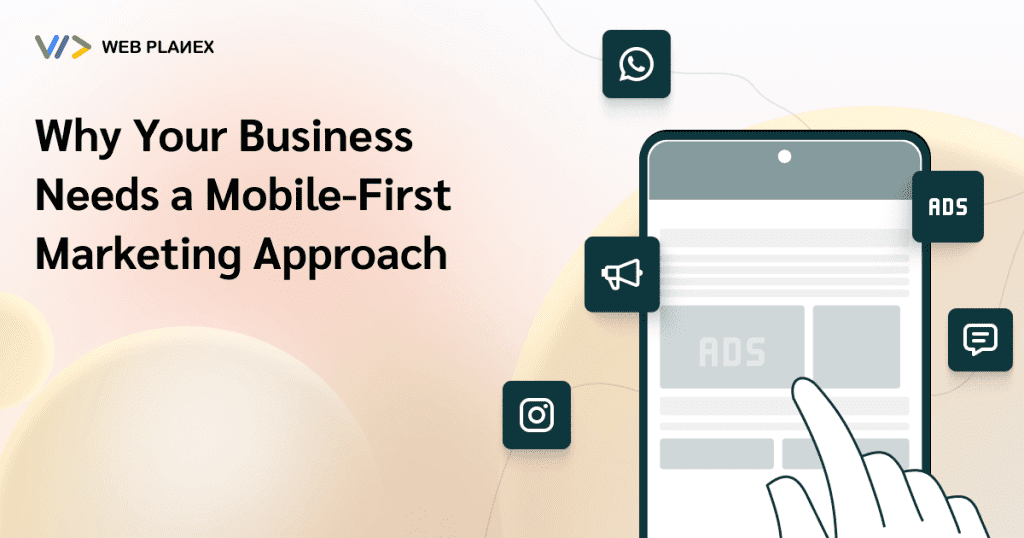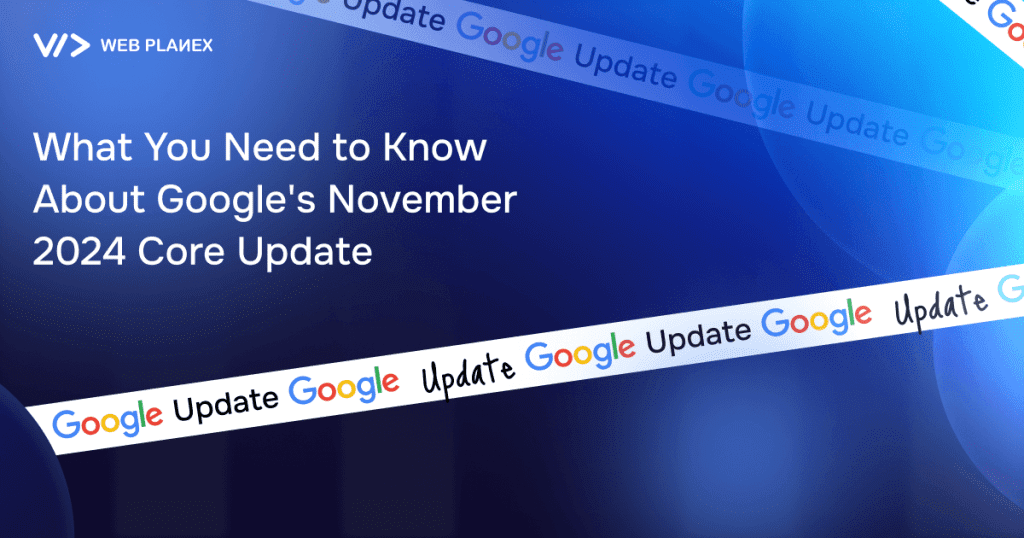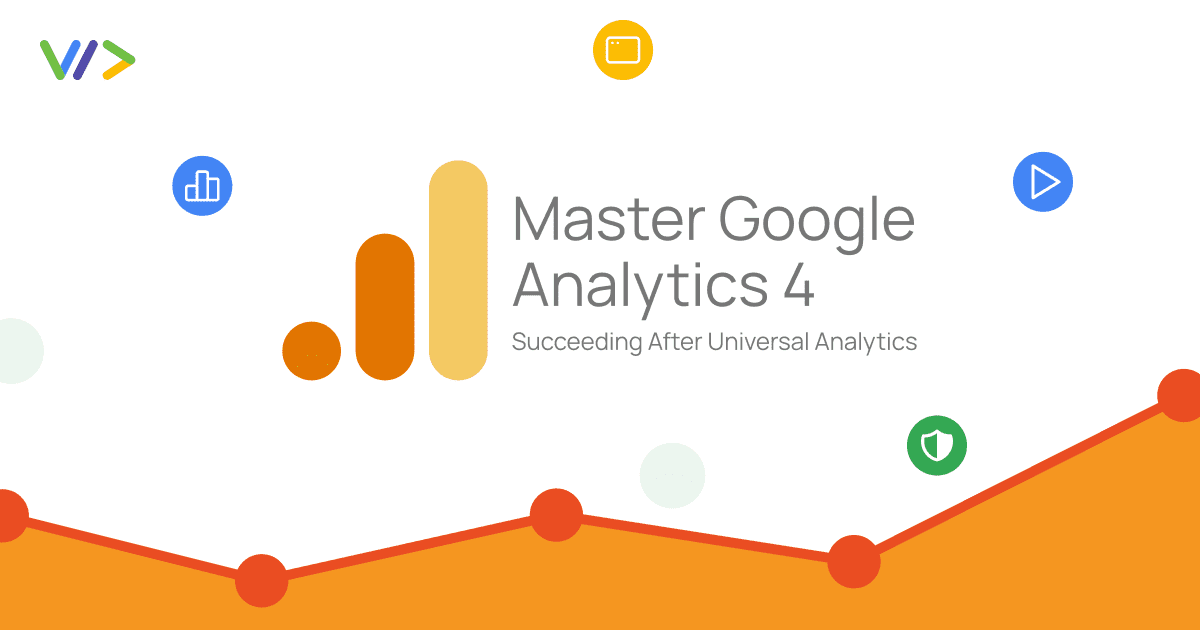
Introduction to Google Analytics 4 Update
Effective from 1 July 2024 Universal Analytics (UA) was shut down and the recent rollout of Google Analytics 4 (GA4) represents a significant shift in how data is collected and analyzed across web and app platforms. As businesses aim to adapt to this new analytics environment, understanding the updates of GA4 is crucial for leveraging its full potential. This change not only enhances user privacy but also provides a more integrated and intelligent platform for marketers. In this post, we will dive deep into the insights of this shift and discuss the topic thoroughly to understand GA4 how it’s beneficial for marketers and businesses, and what all the challenges you might face in the transformation.
Key Features of the Google Analytics 4 Update
The Google Analytics 4 Update brings several new functionalities that differentiate it from Universal Analytics. Here’s a detailed look at some of these pivotal features:
Event-based data model: In GA4 analysis is done based on an event-based data model instead of a session-based model as in UA. This offers more flexibility in tracking user interactions.
Enhanced measurement options: It automatically tracks scrolls, outbound clicks, site searches, video engagement, and file downloads.
Cross-platform tracking capabilities: GA4 can track users across websites, apps, and software such as third-party platforms like Pinterest, Reddit, and Snap directly. providing a more integrated view of how users interact with a brand.
Improved predictive insights: Using machine learning, GA4 predicts future user behavior like potential revenue from particular segments.
Better control over data privacy: In light of increasing data privacy regulations, GA4 provides more user-centric privacy features, including cookieless tracking and data deletion controls.
Transitioning from Universal Analytics to GA4
Transforming to Google Analytics 4 from Universal Analytics can be overwhelming but is absolutely vital, as Universal Analytics has stopped processing new data from 1 July 2024.
You can learn more at https://support.google.com/analytics/answer/11583528
Here’s a plan to ease the transition:
Set up a new GA4 property: Start by creating a GA4 property alongside your existing Universal Analytics property to begin collecting data.
Replicate setup features: Features such as goals in Universal Analytics should be mirrored as conversions in GA4 to maintain consistency.
Familiarize with the interface: Spend time understanding the new interface and features.
Use dual tagging: Running both Universal Analytics and GA4 simultaneously will allow for data comparison and a smoother transition.
Benefits of Upgrading to Google Analytics 4
Here are compelling reasons to upgrade to Google Analytics 4:
Unified customer view across platforms: Offers a comprehensive view of all customer touchpoints
Flexible and future-proof: Easily adjusts to a future without cookies and the changing regulations regarding user privacy.
Advanced AI and predictive capabilities: This helps you make better decisions by predicting what might happen and what the results could be.
Enhanced integration with Google products: Connects effortlessly with Google Ads, giving you a clear picture of your campaign performance and making adjustments a breeze.
Challenges and Considerations with GA4
While GA4 brings many benefits, users face challenges such as:
Learning curve for familiar users: While the new interface and features offer benefits, there’s a learning curve for those who used Universal Analytics.
Data migration issues: There’s a catch with moving to GA4, past information from Universal Analytics won’t be transferred on its own.
Shift in financial reporting: Interpreting financial information will require users to become familiar with the new reporting format.
Practical Tips for Implementing GA4
To make the most of Google Analytics 4, consider these practical tips:
Invest time in learning: Take advantage of Google’s resources and community forums.
Start early with implementation: The earlier you start collecting data in GA4, the better.
Leverage new features: Explore features like enhanced measurement and predictive metrics to gain deeper insights.
Seek professional advice: Consulting with an analytics expert can provide tailored advice and smoothen the transition for you.
Conclusion and Future Prospects
Summarizing GA4 Benefits
With a suite of new features, GA4 provides deeper user understanding and works seamlessly with Google’s marketing tools. Prioritizing privacy and using future-looking data analysis, paves the way for marketing that’s both more effective and respectful of user privacy.
Engaging with the Community for Continuous Learning
To maximize the benefits of Google Analytics 4, it’s essential to stay engaged with the analytical community. Sharing experiences, challenges, and solutions can provide deeper insights and enhance your analytical skills. Webinars, workshops, and conferences are great ways to learn the latest GA4 tricks and see what others are doing.
By understanding and leveraging the capabilities of Google Analytics 4, businesses can enhance their online strategies, foster better user engagement, and drive significant growth.