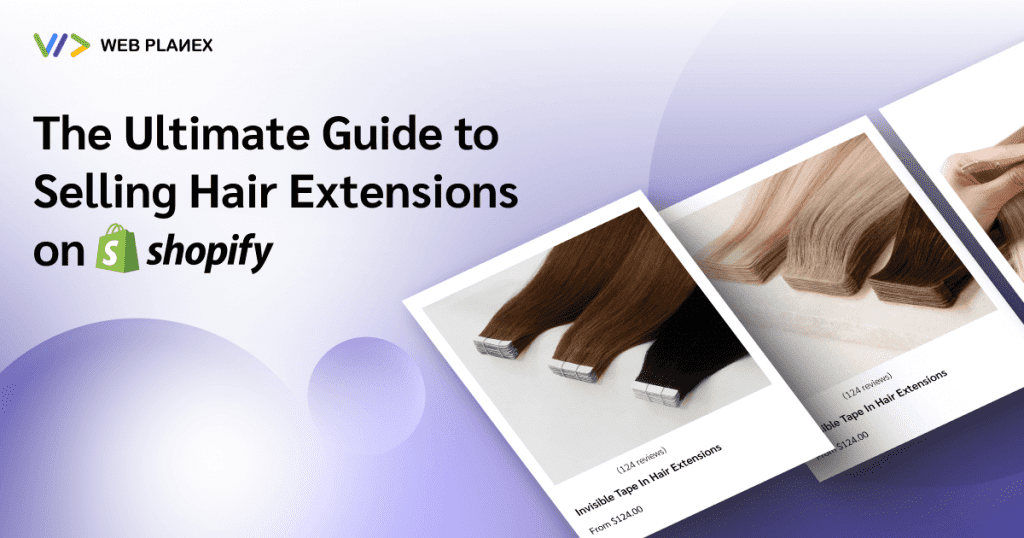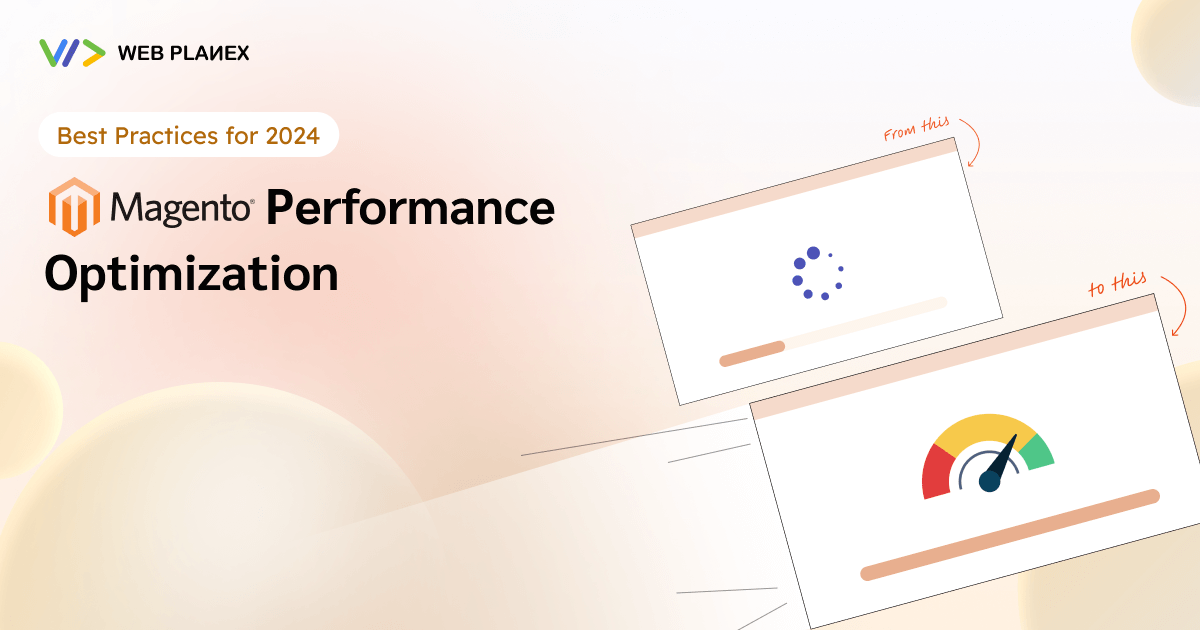
Magento is a popular eCommerce platform referred to as Adobe Commerce, helping people to build eCommerce websites and sell products online. It gives retailers a platform to create online stores.
We all know that visitors stay away from slow websites. If your website loads slowly, that will cost a lot of website views. To avoid losing potential customers, you should concentrate on optimizing Magento performance asap.
We are going to provide you with the best tips to optimize Magento’s performance in 2024.
Best Practices to Optimize Magento Performance
Here, we have given the proven practices that will be quite helpful in optimizing Magento performance quickly.
Go for the Right Hosting Provider:
Poor hosting can affect the speed of your website on the server side. Insufficient hosting resources result in slower page load times, thereby losing potential customers. Hence, take your time to choose the right hosting provider.
Web hosting involves storing website data on a web server that can be accessed online. There are three types of hosting services available: dedicated, cloud, and shared hosting.
Although shared hosting is the most cost-effective option, opting for dedicated hosting ensures that your online store has an entire server exclusively for itself, resulting in faster page loading times.
Choose hosting that can easily deal with increasing traffic, especially during the festive seasons. You can upgrade your existing hosting plan and take your online store to a hosting provider that specializes in Magento, providing a dedicated server along with excellent support and solid guarantees.
Ensure Proper Server Configuration:
Either go with the Managed hosting services for your online store or seek developer support to configure a web server in-house. A well-executed server configuration enhances store speed.
There are other ways too, like you can use the latest version of PHP endorsed by Magento for robust performance and security. You can configure MySQL through proper optimization of database queries and indexing.
Enable Content Delivery Network (CDN):
Content delivery network (CDN) ensures a quick delivery of your content globally. Your stored website content at various data centers is distributed geographically across the globe, which gives users faster access to your website.
CDN also works as a support system during holidays. It can provide your store with a secure network globally.
Activate CDN for your Magento store. All site resources will be replicated across a network of interconnected servers, strategically located based on your customers’ geographic locations. When users access your website, the CDN identifies the nearest server and efficiently delivers all files, such as images, JS, and CSS files, and videos to their browser quickly. Consequently, this reduces server response times and enhances the speed of your Magento website.
Opt for hosting providers who offer services that include a CDN connection. If they are not providing, you can contact the CDN services provider.
Activate Caching:
Catching ensures the quick transfer of data. It eliminates the bottlenecks that prevent accessing data easily. Moreover, it can retain often-used data, such as images, stylesheets, and JavaScript. As a result, visitors do not need to load the entire page every time they browse.
Ensure that you enable all types of catching, such as browser cache, full page cache, and block cache. However, full-page cache is the right choice for better Magento performance optimization.
Optimize Images:
Image optimization is a significant step to make your products look stunning on your e-commerce website. High-quality images can influence customer decisions. However, such heavy images can affect your Magento website’s performance. This is where image optimization comes into the picture. It helps maintain the quality of product images without disturbing the speed of the website.
High-resolution images take time to load, which makes visitors compelled to leave your site with frustration.
You can reduce the size of the images and keep them 1920px high and 2000px wide. Moreover, avoid using blurred images, as they can leave a negative impression on customers.
Compressing images is the best way to optimize images, as it does not affect their quality. You can use a tool like TinyPNG for image compression.
Image Alt Tags:
By uploading images, you can allow customers to spot your store on Google with the help of product photos. This also lets search robots index them easily. To do this successfully, write image alt tags and create sitemaps to allow crawlers to crawl those images that have not been indexed.
Remove Unnecessary Third-Party Extensions:
Third-party extensions always help enhance the functionality of your online store. Additionally, Magento allows you to add custom features. However, each additional feature maximizes the number of HTTP requests usually sent to the servers. As a result, the server takes a lot of time to manage all requests, leading to poor Magento performance.
Remove all unused extensions that are responsible for the deceleration of your website and replace them with new ones that do not affect your website’s performance. You can approach an expert magento developer to optimize extensions and make sure they are well-optimized and up-to-date.
Reduce HTTP Requests:
It is very important to reduce the number of HTTP requests because this helps the server process these requests quickly. There are some other ways to lessen the server requests, such as implementation of CSS sprites, code optimization, usage of fewer fonts, and merger of JS and CSS files. Minimizing the number of these requests is one of the most effective methods to optimize Magento performance.
Consider a Lightweight Magento Theme:
Choose a lightweight Magento theme to achieve fast-lightening website speed. One thing to note here is that the pre-built Magento themes are full of excessive code, which may affect rendering speed.
We strongly recommend you choose a lightweight Magento theme or get help from developers who are experts in Magento to optimize custom themes, which reduce load times.
Conclusion
The strategies we have mentioned in this blog post will help you enhance the efficiency and speed of your Magento website. By applying these techniques to your Magento-powered eCommerce website, you can remain competitive in 2024.