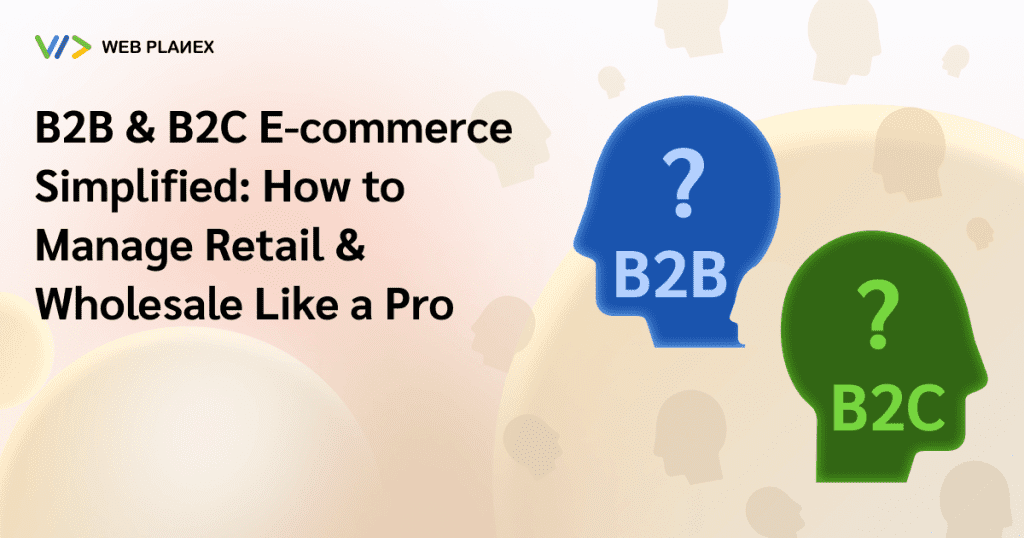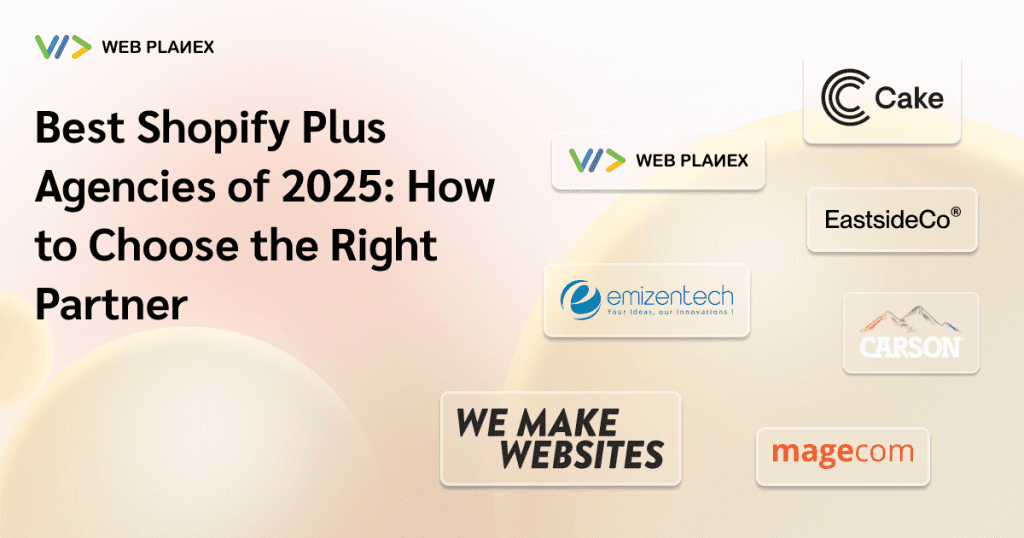As an e-commerce merchant using Magento 2, understanding and implementing effective SEO strategies is essential for achieving visibility and success in the competitive online landscape.
In this blog, we’ll explore key Magento 2 SEO techniques that can significantly impact your website’s search engine rankings and overall performance.
What Is Magento 2 SEO?
Magento 2 SEO focuses on enhancing your Magento store’s visibility and ranking on search engine results pages (SERPs). It gets easier to drive organic traffic to your store through Magento 2 SEO practices, which will result in increased sales
Magento 2 SEO Elements and How to Implement Them?
Meta Robots for Crawling Pages:
Ensuring your store’s visibility on search engines requires accessibility. The meta robot is an HTML tag, which guides search engines as to whether they are able to crawl a specific page and track its links.
Magento 2 allows you to manage the default robots tag across all website pages. Here’s a guide to customizing the default robots tag in Magento 2.
The first step is to log into your admin panel and navigate to Content > Design > Configuration.
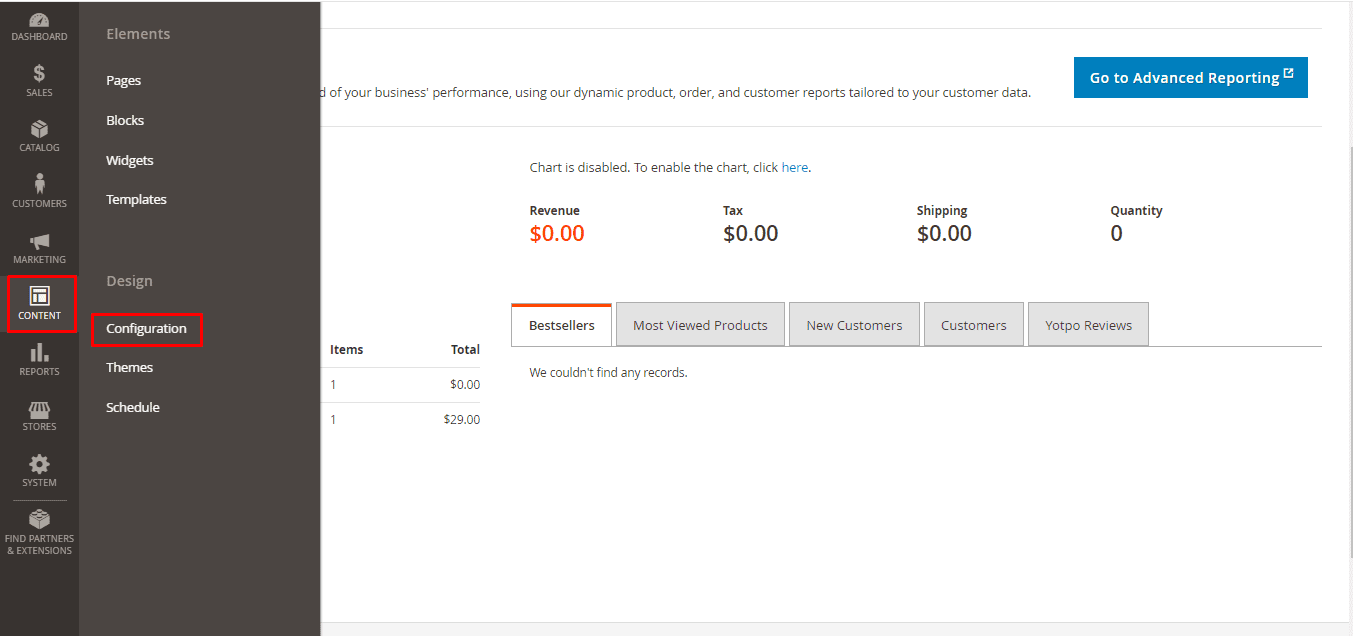
Then access the Global store, where a simple click on the Edit button opens up the Search Engine Robots section for expansion.
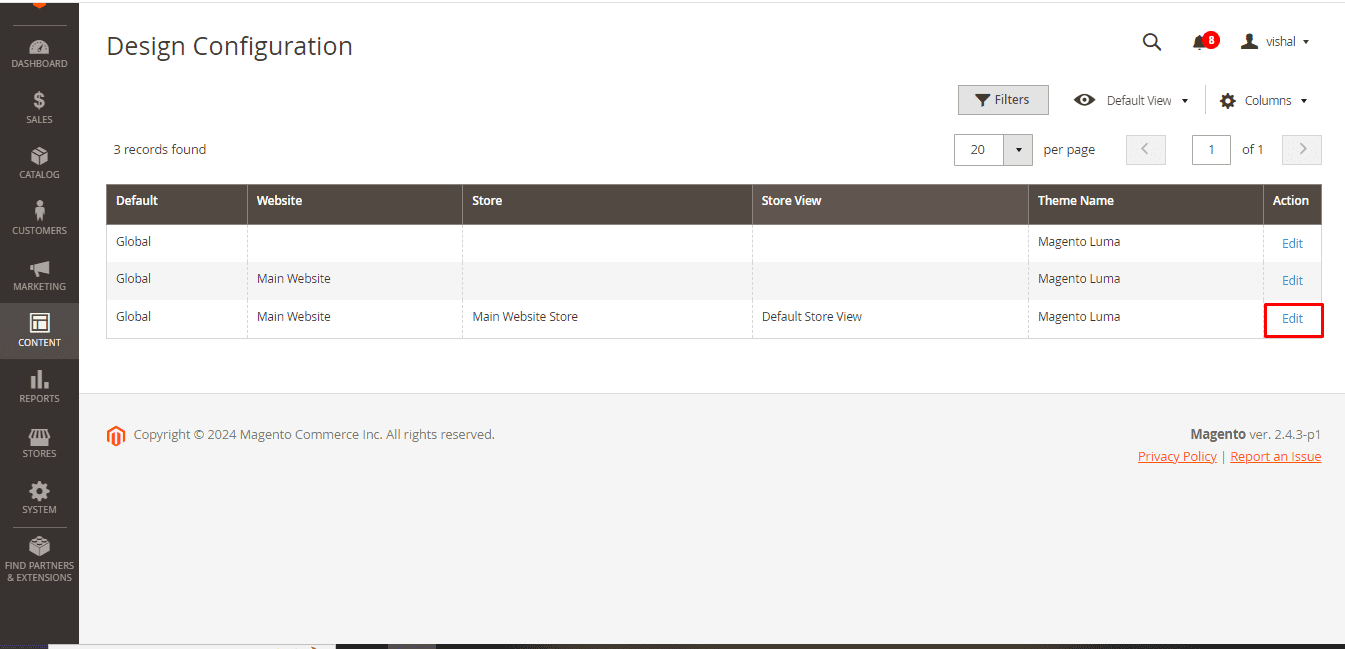
At the final stage, set the Default Robots to “INDEX, FOLLOW” to authorize search engines to crawl your Magento 2 store and track all embedded links. Finally, click on the Save Config button.
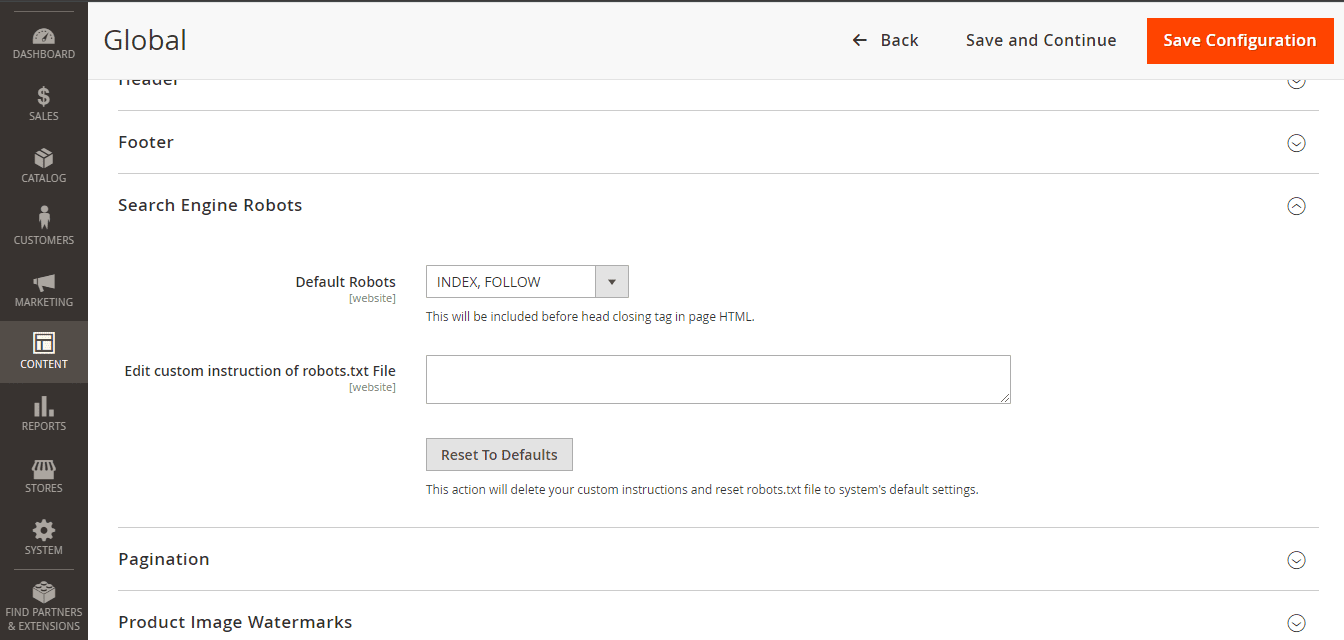
Robots.txt:
Robots.txt enables search engine crawlers (bots) to determine which pages to include in indexing and which to exclude. You will find it helpful to stop the crawling and indexing of unwanted pages you don’t wish to display on Google SERP.
Go to the Global store and follow the same path: Content > Design > Configuration. Within the Search Engine Robots section, you have the option to edit and add the custom instructions for the robots.txt file.
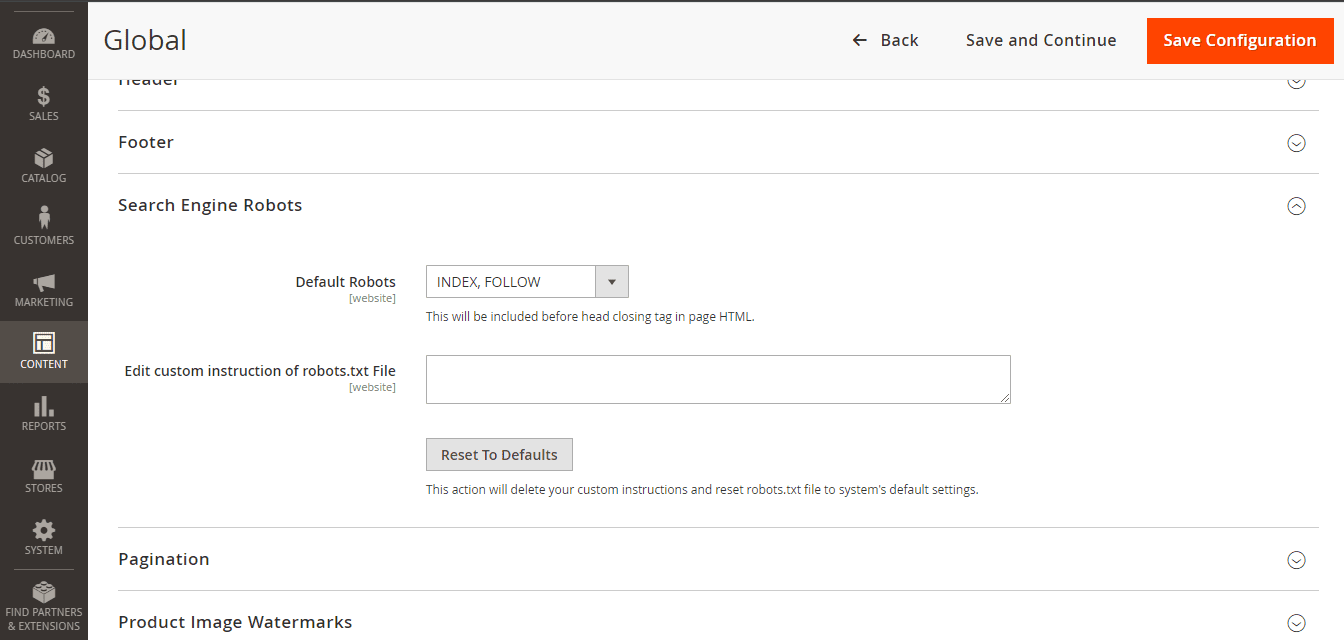
Sitemap.xml:
Within an XML sitemap, you’ll find a listing of all pages and media components available on your website. This technique helps search engines discover crucial pages and media elements across your website.
Go to the store panel and follow this route: Store > Configuration > Catalog > XML Sitemap
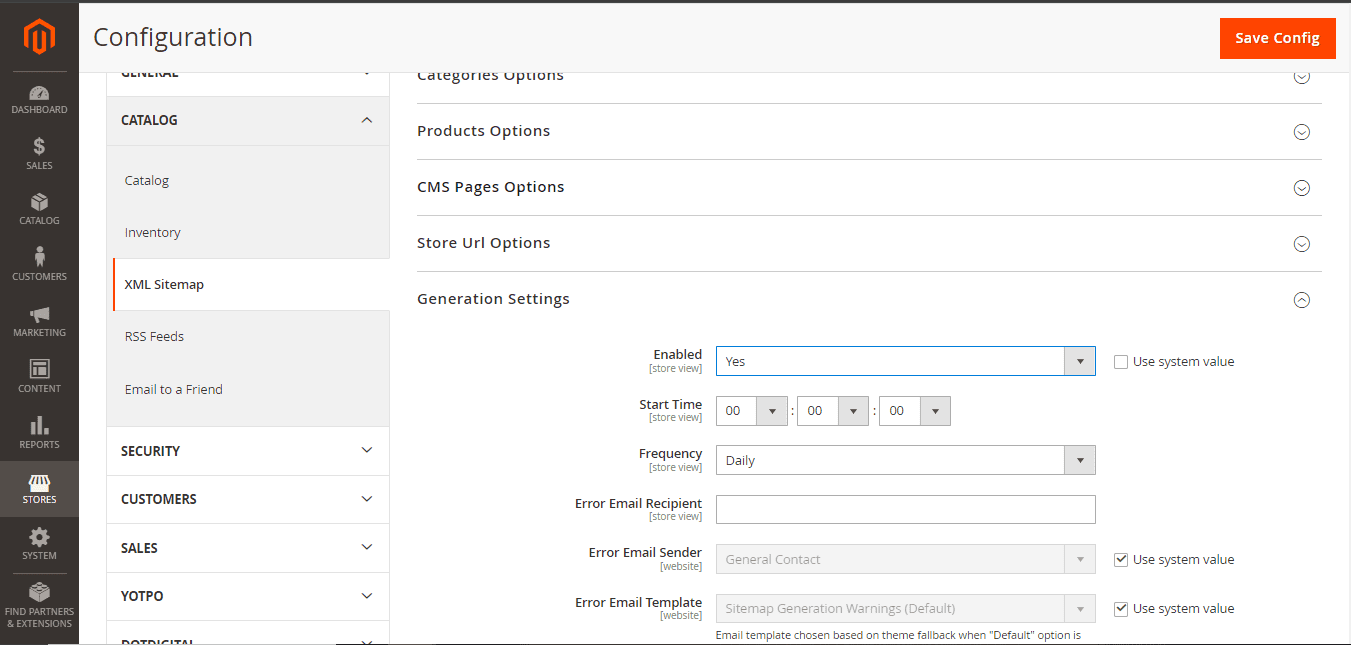
This section provides options for configuring the XML sitemap and defining preferences for different entities, such as products, categories, and CMS pages. Moreover, it is possible to specify the frequency and priority of these entities for the XML sitemap. Now, it is time for the Generation Settings expansion to activate the XML sitemap in Magento 2.
Below are the suggested settings:
Enabled: Yes
Start Time: You have the flexibility to set any time here.
Frequency: Daily
Proceed to the following section and maintain the Sitemap File Limits settings at their default values.
Open up the Search Engine Submission Settings section and adjust the option to “Yes” to link your sitemap.xml URL into the robots.txt file. This will help search engines easily find your sitemap.xml file.
After completing the XML sitemap settings, generate the sitemap.xml file from the Marketing > SEO & Search > Sitemap section and move forward to submit it to search engines.
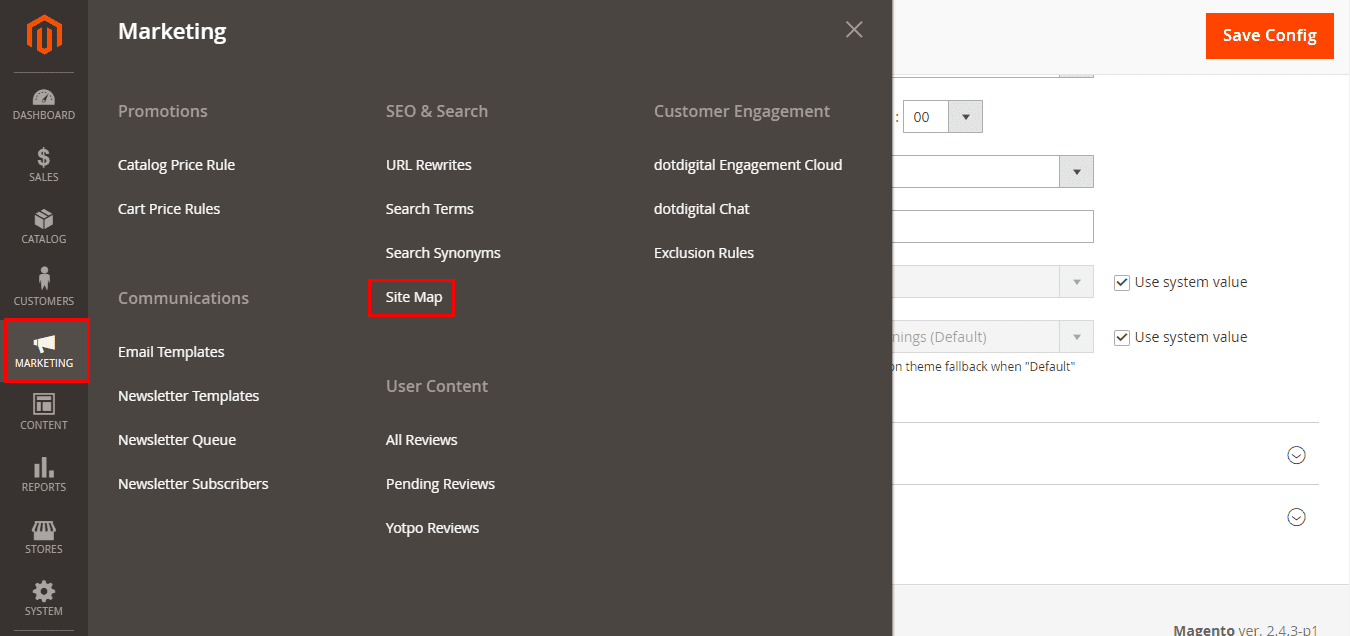
Add Canonical URLs:
Duplicate content is a matter of great concern when it comes to the Magento 2 store, as Google interprets the products/categories with multiple URLs as separate pages despite their same content.
Canonical tags are useful in overcoming duplicate content issues. Adding self-referencing canonical tags to product and category pages is a must follow SEO practice for Magento. This will allow URLs to lead to the original page, regardless of its access location.
Now, navigate to Stores > Settings > Configuration.
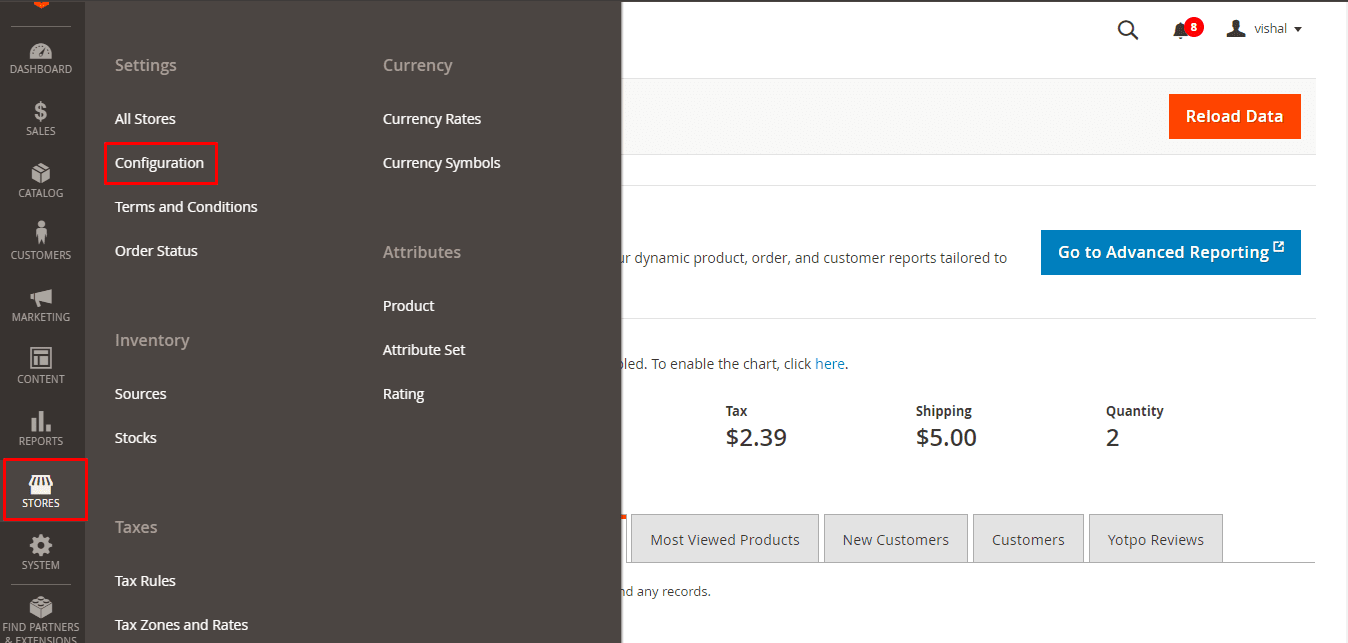
Within the Catalog menu, find Catalog > Search Engine Optimization, where you can activate the canonical tag for product and category pages. Once finished, hit the Save Config button.
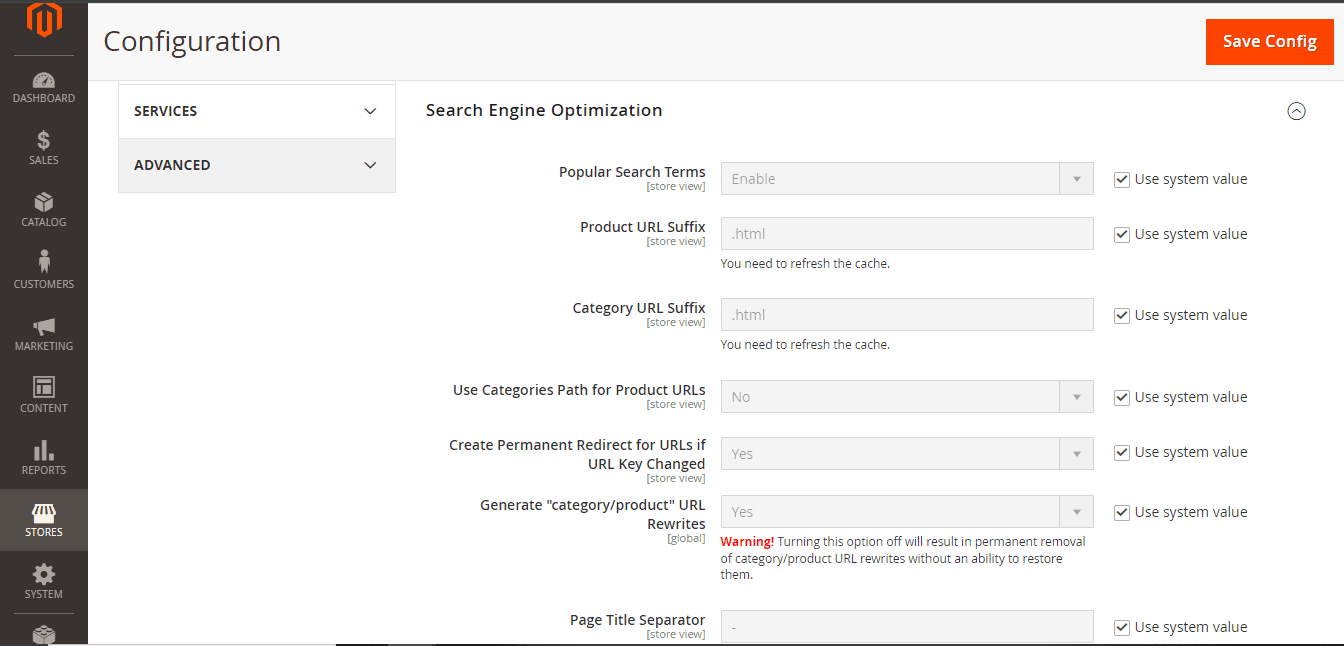
Create SEO-Friendly Title & Meta Description:
Title and meta description is an important part of SEO, which helps improve the ranking of your website. Hence, it is necessary to optimize your meta and title description.
In Magento 2, you are allowed to modify titles and meta descriptions for different entities, such as products, categories, and CMS pages under the Search Engine Optimization settings.
Here are some important tips for creating SEO-friendly titles and meta descriptions.
Ensure that your title is under 55 characters and meta description under 155 characters by utilizing a meta length checker tool.
Use the targeted keyword in both the title and meta descriptions. Additionally, include product attributes in the title.
Highlight the primary benefit or unique feature of your product within the meta description.
Enhance meta descriptions by including a call-to-action or action words.
One thing to note here is that Magento 2 allows auto-generated meta titles and descriptions provided you will add the SEO details manually for enhanced Magento 2 SEO.
Prefixes and Suffixes for Title Tags:
To add your company name or other elements to the beginning or end of title tags across all site pages, navigate to Content > Design > Configuration > HTML Head.
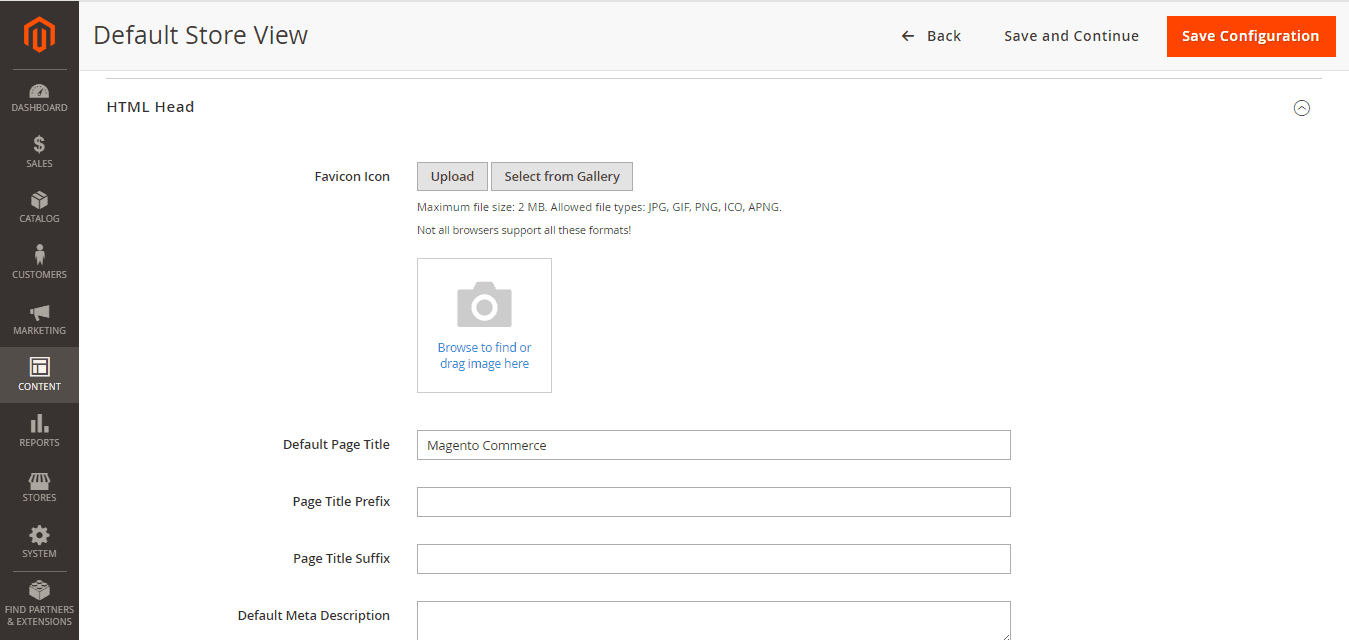
Optimize High-Quality Images:
Excessive use of high-quality images can have negative impacts on your website’s speed and ranking as well. Hence, image optimization is required to avoid this situation. Let’s check out how to optimize images in Magento 2.
First of all, navigate to Stores > Settings > Configuration > Advanced > System. Minimize the image quality to 80% in the Image Upload Configuration to decrease the file size effectively.
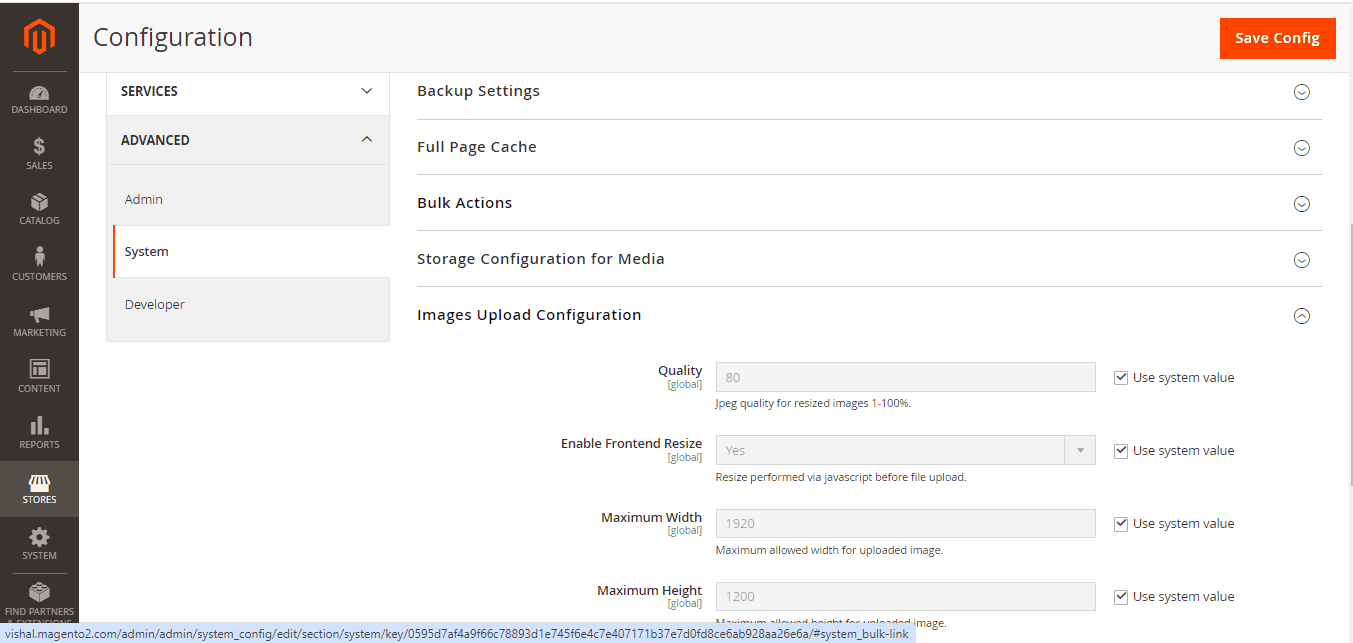
You can activate the option to resize images on the front end. You can deactivate it if you don’t want to do this. Moreover, you can specify the maximum width and height for images, ensuring that uploaded images are automatically resized based on the configuration.
In the Image Upload Configuration section, you will encounter options that will help you handle your media files.
Now go to Enhanced Media Gallery and enable it. After enabling it, navigate to Content, where you will find a section of Media > Media Gallery.
In this section, you can conveniently upload media files directly and categorize them into folders. Additionally, you can remove any unnecessary media files from this section to alleviate the server load.
Optimization of CSS and JS Resources:
In some cases, CSS and JavaScript resources can reduce the speed of your website. Therefore, it is recommended to optimize CSS and JS resources.
To maintain your website speed, consider merging and minifying JS and CSS resources. This practice aids in Magento 2 SEO efforts by diminishing server requests and reducing browser load.
In your store, you can choose to enable JS and CSS from the developer mode.
Navigate to Stores > Settings > Configuration. Expand the Advanced section, then proceed to the Developer option.
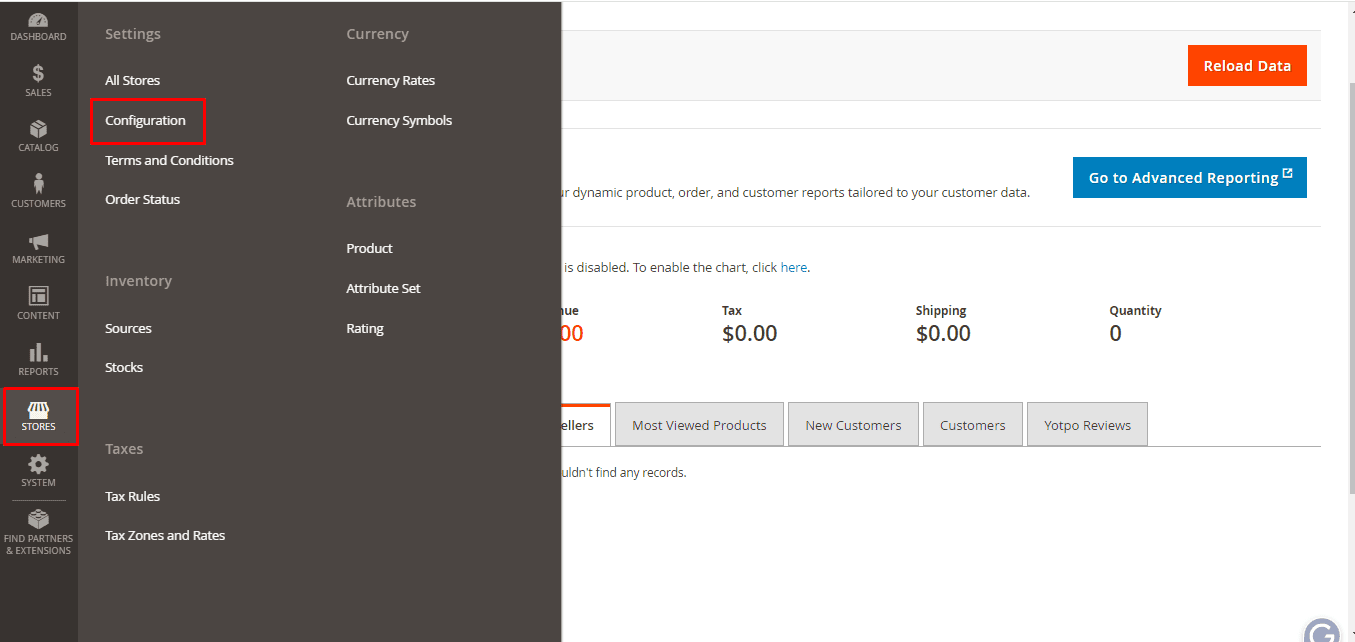
Go to the JavaScript Settings and enable the options that include Merge JavaScript Files, Enable JavaScript Building, and Minify JavaScript Files.
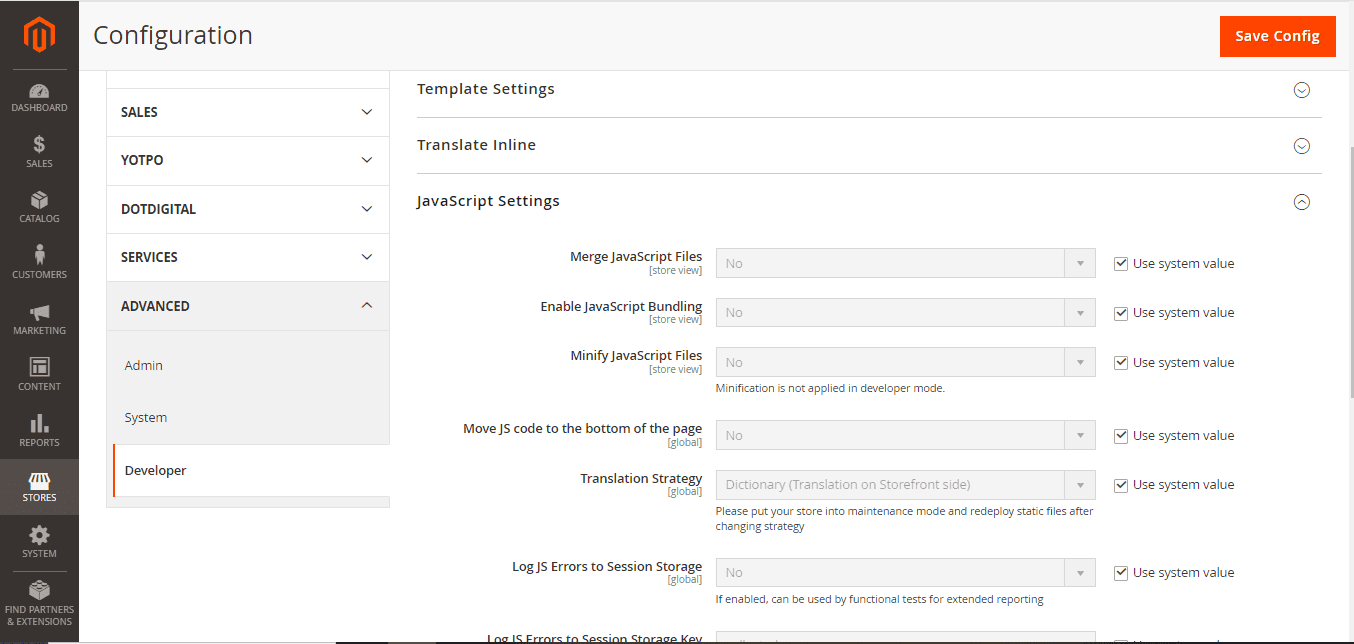
Now, go to CSS Settings, where you need to enable Merge CSS Files and Minify CSS Files, and then finally, click the Save Config tab.
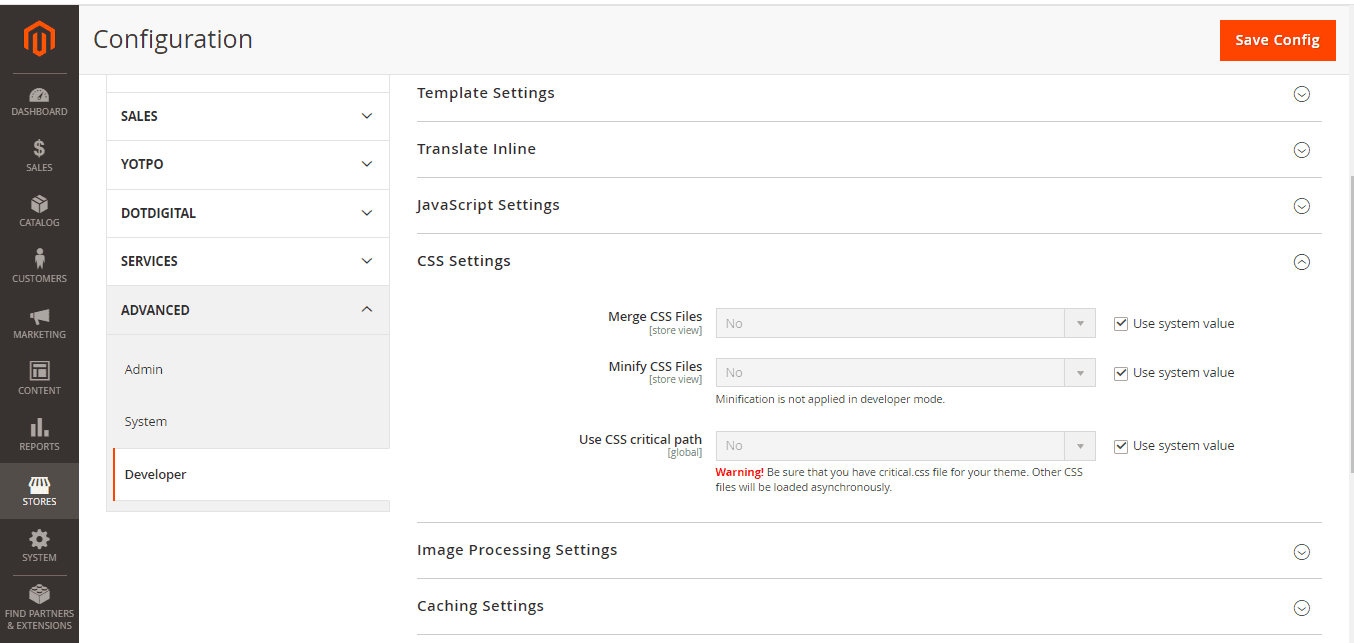
Bonus Magento 2 SEO Tips for Your Store
Enhance Domain Authority (DA) Score:
The Domain Authority (DA) of your website significantly influences its search engine ranking. A low DA for your Magento store could result in poor visibility in search results. Let’s see how to tackle this issue:
First of all, you need to find out the online tools to track the DA of your Magento website. Then, analyze your website and check if there are any issues, such as spam scores or broken links. The best way to improve your website’s DA is to get high-quality backlinks.
Maintain Keyword Density:
Overusing keywords can negatively impact your SEO efforts. Try to maintain an appropriate keyword density in your content to prevent over-optimization.
Concentrate on integrating keywords organically and strategically to improve the relevance and readability of your content.
Include External Links:
Incorporating external links is crucial for search engine indexing. Boost your Magento site’s ranking by integrating external links whenever you find them appropriate and feasible.
This SEO technique improves your website’s credibility and authority, thereby enhancing search engine rankings.
Hire SEO Experts:
If you are unable to implement SEO properly for your Magento store due to a lack of SEO skills, then taking help from magento SEO experts or a Magento development company like WebPlanex is not a bad idea. An SEO-special person is aware of all the SEO techniques and their proper implementation, which ultimately enhances the performance of your Magento store, thereby driving more sales.
Wrapping Up:
Effective SEO for Magento 2 involves optimizing various aspects like meta tags, sitemaps, and image quality. By implementing these strategies and using relevant keywords, you can significantly improve your store’s search engine ranking and organic traffic. Consider seeking professional help if needed for optimal SEO results.