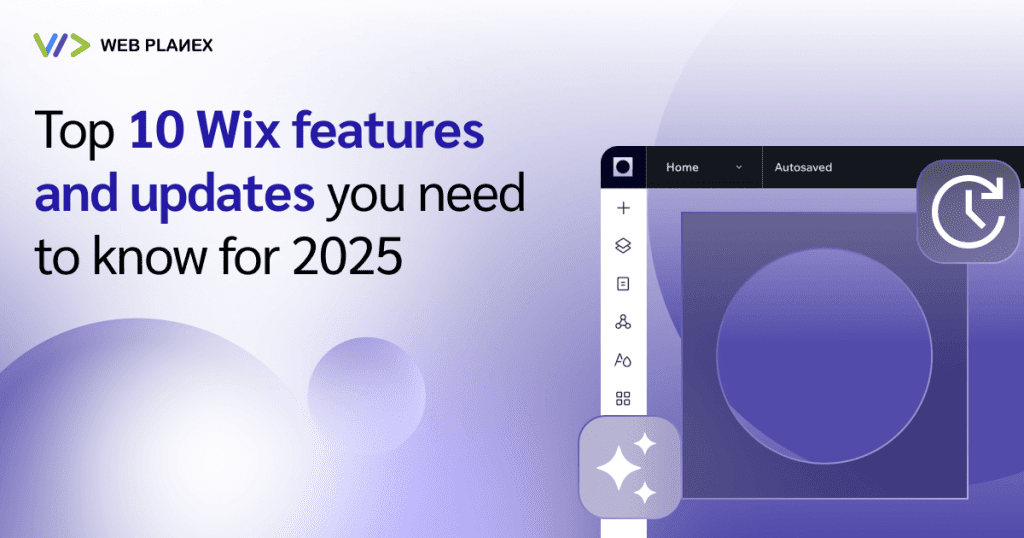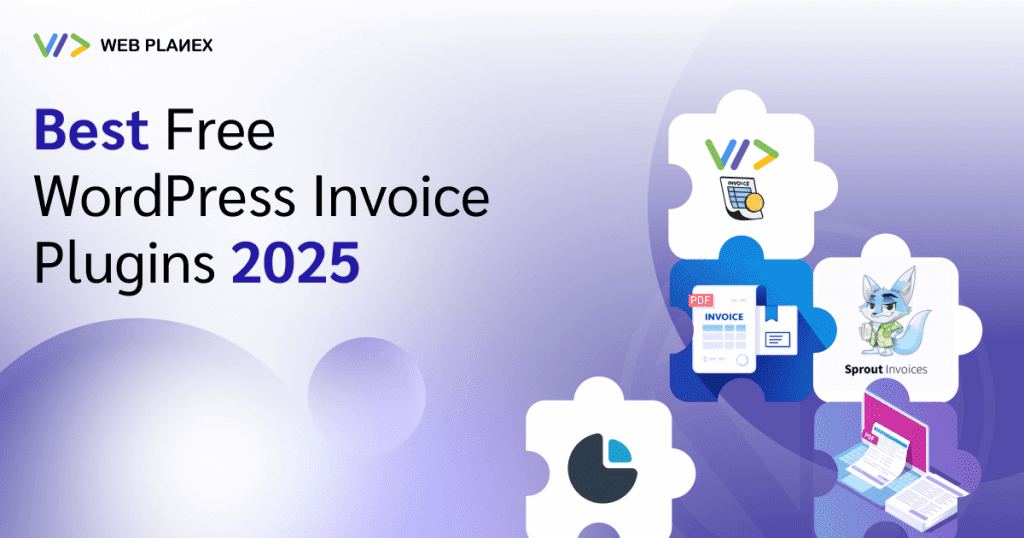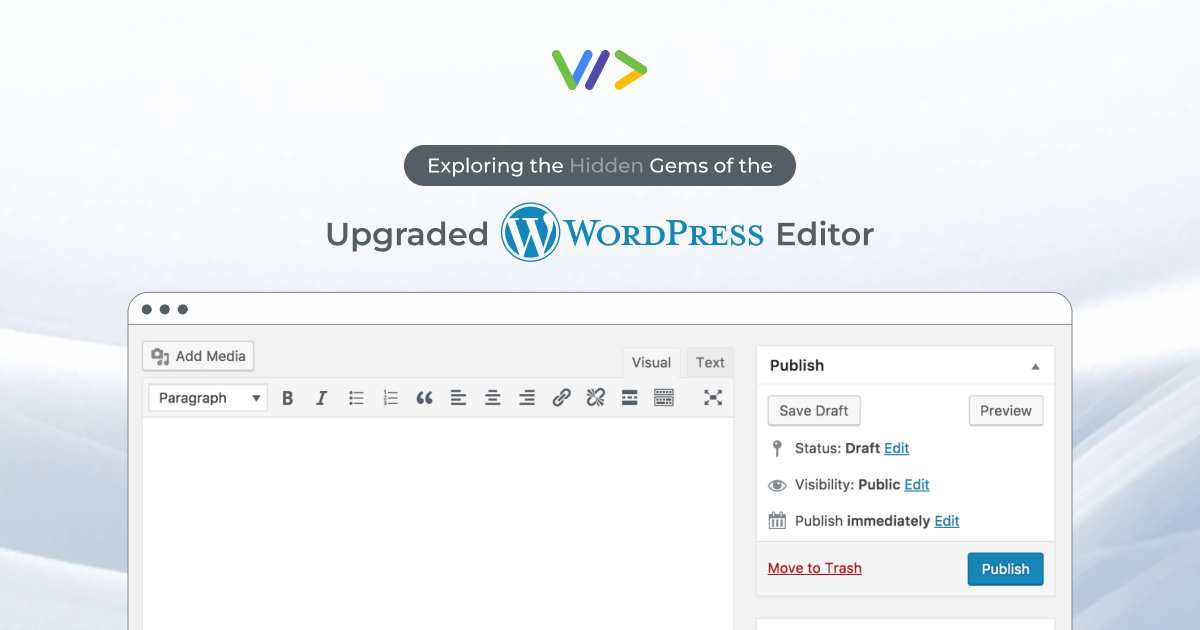
WordPress, the popular website creation platform, continues to evolve with exciting new updates to its Site Editor. These enhancements promise to empower users with even more intuitive and efficient tools for crafting stunning websites.
The latest Site Editor updates are set to revolutionize the website-building experience for WordPress users worldwide. The recent updates, Gutenberg 17.4 and 17.5 bring simple yet effective changes aimed at enhancing both your WordPress journey and the experience of your site’s visitors.
What Are the Exciting Updates in the WordPress Editor?
Here are the new features of the upgraded WordPress Editor, which will allow users to design a website that stands out.
Consolidated Preferences Panel:
Managing your site and post-editing preferences has become notably simpler with the integration and enhancements introduced in the recent update. Apart from the usual settings, you are provided with new appearance and accessibility options as well as a “right allow click” toggle, allowing you to bypass entrenched browser defaults.
To access your preferences, navigate to the three-dot menu located at the top-right corner of the editor and select “Preferences” from the bottom of the list.
Comprehensive Style Revision:
Revisions can be tricky. While making changes here and there to change the look of your website. Suddenly, you remember an earlier version, the one with just a few font and color tweaks, and realize it actually looked better.
The improved style revisions panel offers a thorough and detailed overview of the design modifications you have implemented. This feature gains even more potency with the recent addition of pagination and more granular details.
In order to access style revisions in the Site Editor, simply click the “Styles” icon found at the top right corner of the page, followed by the “Revisions” clock icon.
Randomization of Gallery Image:
The Gallery Block has always excelled in its role of displaying a variety of photos or images in an impressive manner. Additionally, there’s an exciting new setting allowing the randomization of image order each time a new visitor loads the page or post. You have the option to activate this setting via a toggle situated at the bottom of the block settings panel.
Streamlined Editing in the List View:
Site editor list view helps you edit your site, posts, and pages quickly. Enhance editing convenience with the List View as it introduces a new addition. Simply right-click any item on the list to access the settings menu for the block you have selected.
Benefits of WordPress Editor
User-Friendly Templates:
With templates, you can gain total control over the visual aspects of your site, allowing you to customize the layout and styling of your blog posts, archives, and pages as per your requirements. Furthermore, template parts grant you complete access to your header and footer sections.
In situations where you require a distinct header for particular pages, achieving this is much easier.
Full Site Editing:
With the WordPress site editor and a block theme working together, you can engage in complete site editing, unlocking a world of creativity and enthusiasm. With templates, you can design every element of every page on your website according to your preferences.
This innovative approach to WordPress website development offers additional options compared to traditional theme-based methods.
Easy to Use:
Engaging with the site and block editor is truly revitalizing the enjoyment in web design and development. Adjusting to the site and block editor might take some time, but once you’ve become proficient with them, then it gets easier for you to implement them.
Reduce Dependency on Third-Party Tools:
The WordPress editor helps you to design or edit your website with minimal reliance on third-party tools. There is no requirement for coding knowledge. With page builder’s drag-and-drop functionality, you can take your website building experience to the next level.
Conclusion
The WordPress Editor continues to evolve as a powerful tool for web design and development, The upgraded WordPress Editor offers users an intuitive and efficient platform to bring their creative visions to life. As users explore the hidden gems of these upgrades, they’re sure to discover new possibilities and opportunities for innovation in their website projects. These new features make website design tasks easier than ever.