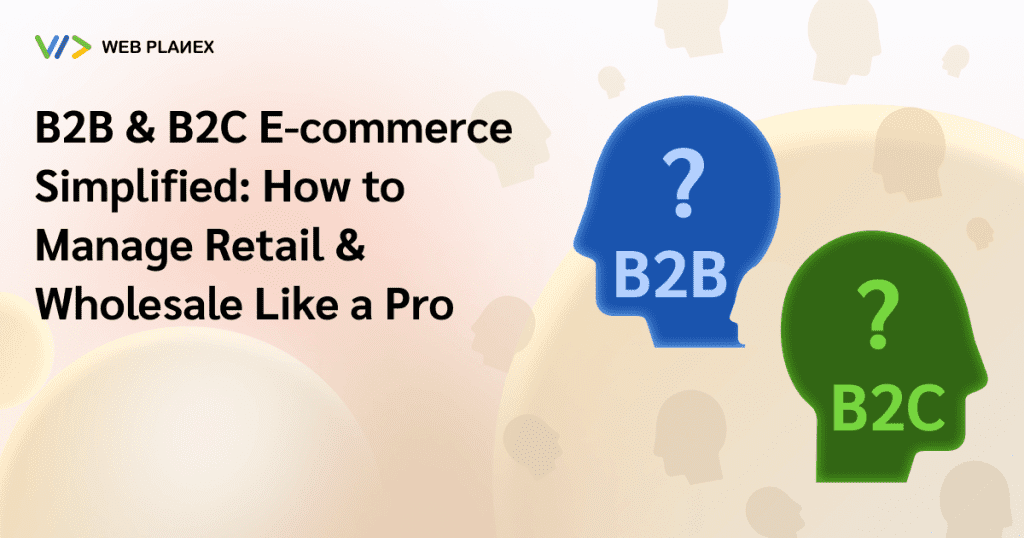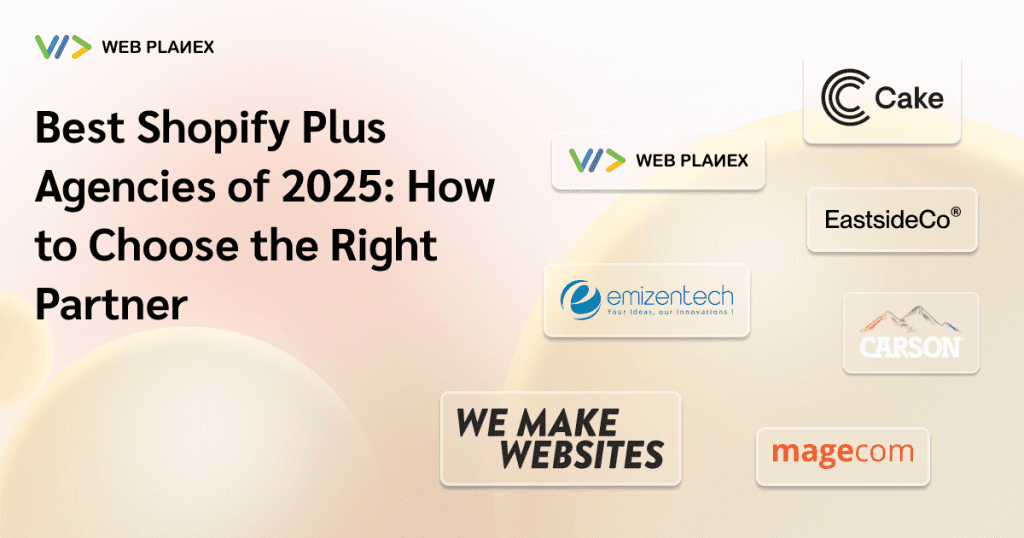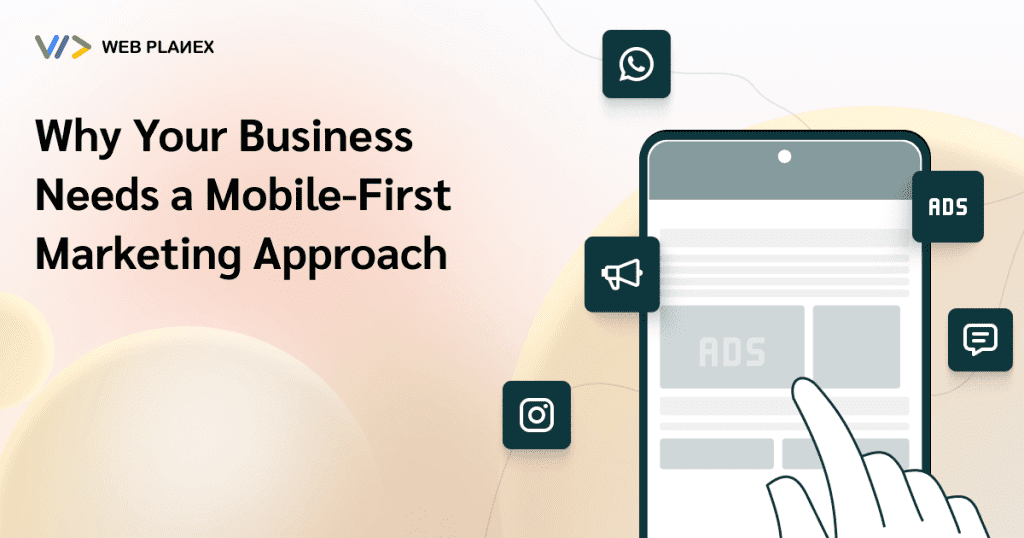SEO puts your website in the first position in search engine rankings. If you implement the right SEO strategies, you will see signs of improvement on your site. Continuously adjusting your strategies increases the online presence of your website in search engines, and more users will notice it.
There is another approach to enhancing your SEO efforts. Wix, a website development platform that offers all the necessary features for building websites and running your SEO campaigns effectively and successfully. This is an ideal tool for those who want to operate websites on their own terms.
Here, You will learn how Wix SEO features help your website rank higher and attract more customers.
What Is Wix?
Wix is a platform for website development, allowing you to create and run your websites. Additionally, it has built-in SEO features and tools that are designed to improve your store’s ranking in search engine results.
Now, let’s take a look at the Wix SEO features.
A Glance at Wix SEO Features:
Wix offers robust SEO features that help your store achieve a higher ranking by enhancing its online visibility in search engines. Here are the key Wix SEO features.
No Coding Expertise Needed:
What is most exciting about Wix is that you do not require any coding expertise to leverage Wix SEO, making it easier for beginners to make their websites SEO-optimized.
SEO Set UP Checklist:
It also provides you with an SEO setup checklist to start your SEO journey. It has its own SEO tools, which eliminate the need for hiring SEO experts or agencies.
Integration with Third-Party SEO Tools:
Wix has integrated with third-party tools like SE Ranking, Semrush, and Yandex Metrica, which allows you to take full control to optimize your site’s performance.
Control of Your SEO Settings:
Wix gives you total control over SEO settings through which you can easily optimize default meta tags, URL structure, structured data markup, slugs, etc.
Integration with Google:
Wix helps integrate your websites with Google Analytics and search console, which are essential for the enhancement of SEO.
Wix SEO Setup Checklist
To improve the performance of your eCommerce website by executing the best SEO practices, Wix created an SEO setup checklist. It is also referred to as Wix SEO Wiz, which is available in your Wix account’s dashboard.
To get started with the SEO setup checklist:
- The first step is to answer a few questions regarding your organization, website, keywords, etc.
- Secondly, submit relevant and authentic information about your business.
Based on your information, Wix offers you a Wix SEO optimization plan to proceed ahead. With this guidance, you can optimize your site and improve its ranking on the Google search engine.
Wix also provides you with the Wix inspection tool to detect issues responsible for the poor performance of your site.
Meta Title and Meta Description:
Meta title and meta description are an important on-page technique used to inform search engines and users about what your page is, allowing Google to comprehend the relevancy of your content, resulting in improved search rankings.
Wix allows you to create the meta title and description from the SEO settings section. These two factors are responsible for your site’s enhanced visibility on SERPs. Wix ensures to add details to every page of your website and allows you to preview how it appears in search engine results.
On top of that, with the Wix AI generator tool, you can generate titles and descriptions automatically and save your precious time.
301 Redirects:
301 redirects include changing URLs that help users redirect to a new page despite using the old address. It makes sure visitors are redirected to the new page automatically and keeps them away from viewing old content or unrefined pages.
Custom URLs:
Wix allows you to customize URLs that represent your page content clearly on search engines while aligning with your products. A customized URL also improves the user experience by making it easier for them to find your pages.
You need to create a structured and informative URL without using unnecessary numbers and letters. You can redirect URLs with the help of the URL Redirect Manager tool provided by Wix. For the successful implementation, you have to enter both your old and new URLs. You don’t need to worry about the remaining URLs, Wix will manage them all.
You can use the Group Redirect settings to change the multiple URLs simultaneously. This will shift the direction of all URLs.
Canonical Tags:
In case you have more than one version of the same page, you can use the canonical tags to determine which page of yours Google should take into consideration to give rankings.
By using the Wix advanced settings section, you can comfortably set up the page URL that you want Google to consider.
Structured Data Markup:
Wix’s structured data markups perfectly align with Google’s rich results guidelines, enabling your pages to automatically show up in rich results. Additionally, you can apply markups to similar pages at the same time and generate your markups with the support of this platform.
Wix provides you with the “Add New Markup” option where you can add various types of structured markup. This process is time-saving and more effective.
Image Optimization:
Images matter a lot for the website’s performance. Hence, you should not be dismissive of the effectiveness of images. Wix not only helps you optimize images but also makes it easier for you to add alt text and descriptions.
Most importantly, Wix suggests you use compressed JPEG images to reduce page loading issues.
Sitemap:
Sitemap is a great way to engage with the Google search engine for page indexing. Now, this task has become much easier as Wix submits a sitemap to Google automatically. With Wix, you can easily create sitemaps for various pages of your site, such as blog posts, product pages, and more.
Wrap UP
Wix SEO features and tools are designed to increase your store’s online visibility in search engine results and thereby improving its rankings.