Shopify has emerged as a prominent player in the e-commerce industry, providing a robust platform for businesses to establish and grow their online presence. One of the key factors contributing to Shopify’s popularity is its vast ecosystem of applications designed to enhance the functionality and capabilities of online stores. When venturing into the world of Shopify apps, merchants often encounter two distinct categories: private apps and public apps. Understanding the nuances and differences between these two options is essential for making informed decisions about how to best optimise your Shopify store. In this comprehensive blog post, we will delve deeply into Shopify’s private apps and public apps, exploring their characteristics, benefits, and disadvantages.
Shopify Private Apps
Private apps on Shopify are bespoke applications crafted exclusively to address the specific needs of a single store.
Here, we will delve into the key characteristics, benefits, and drawbacks of private apps:
Benefits of Shopify Private Apps
- Tailored Solutions: Private apps are tailor-made to meet the unique requirements of your business. They offer the flexibility to address niche challenges and provide solutions that may not be readily available in the public app store.
- Enhanced Security: Security is a paramount concern for any e-commerce business. Private apps offer an elevated level of security since they are exclusive to your store. You have complete control over who can access and use the app, minimising the risk of data breaches.
- Scalability: As your business evolves and expands, your private app can adapt and grow with you. This scalability ensures that the app remains a valuable asset for your store over the long term.
- No Approval Process: Unlike public apps, private apps do not need to go through Shopify’s rigorous review and approval process. This agility allows you to implement changes and updates swiftly, without external constraints.
Drawbacks of Shopify Private Apps
- Development Costs: The development of a custom private app can be a significant investment, often requiring the hiring of a developer or development team. The expenses involved in creating and maintaining a private app can add up over time.
- Maintenance Responsibility: With private apps, you assume the responsibility for maintaining and updating the application. This can be time-consuming and may necessitate technical expertise, leading to ongoing operational costs.
- Limited Features: Private apps are designed to serve the specific needs of your store, which can sometimes mean that they do not offer as extensive a range of features as public apps.
Shopify Public App
Public apps, in contrast, are available to all Shopify merchants through the Shopify App Store. They are created by third-party developers and cater to a broad audience.
If you are looking for a Shopify apps developed by Webplanex and an example of Shopify Public apps, please visit: https://apps.shopify.com/partners/webplanex1
Below, we explore the characteristics, benefits, and drawbacks of public apps:
Benefits of Shopify Public Apps
- Ease of Access: Public apps are readily accessible in the Shopify App Store, making them easy to discover and install. This accessibility simplifies the process of integrating new functionalities into your store.
- Wide Range of Features: The Shopify App Store offers an extensive selection of public apps, each designed to address various e-commerce needs. Whether you require tools for marketing, inventory management, customer service, or analytics, you’re likely to find a suitable public app.
- Regular Updates and Support: Public app developers typically provide ongoing updates and support, ensuring that their apps remain compatible with the latest Shopify features and receive bug fixes promptly.
- Community and Reviews: Public apps benefit from the collective wisdom of the Shopify community. You can read user reviews, seek recommendations, and join discussions to gauge the quality and reliability of public apps.
Drawbacks of Shopify Public Apps
- Limited Customization: Public apps are designed to cater to a broad audience, which means they may not offer the level of customization required to align perfectly with your store’s unique needs.
- Subscription Costs: Many public apps come with a recurring monthly or annual subscription fee. While this pricing model allows you to access premium features, it can accumulate if you use multiple apps, impacting your operational expenses.
- Security Concerns: Since public apps are widely available, there is a need for careful vetting to ensure their security. Using unverified apps can pose certain security risks, including data breaches.
Conclusion
Choosing between Shopify’s private apps and public apps is a decision that hinges on your store’s individual needs, budget, and long-term goals. Private apps offer tailor-made solutions, enhanced security, and scalability but come with eCommerce development and maintenance costs. Public apps provide convenient access to a wide array of features and receive regular support, yet they may lack the precise customization you require.
To make an informed decision, carefully evaluate your store’s unique requirements and weigh the costs and benefits of each option. You may discover that a hybrid approach, combining both private and public apps, provides the most effective means of optimizing your Shopify store’s performance. Regardless of your choice, Shopify’s comprehensive app ecosystem ensures that you can find the tools you need to thrive in the competitive world of e-commerce, catering to both your immediate needs and future aspirations.
If you are looking to develop any type of Shopify app get in touch with our Shopify experts.
FAQ
- What’s the main difference between private and public apps on Shopify?
Private apps are custom-made for one store, while public apps are available to all Shopify stores. - How do I create a private app for my store?
Go to your Shopify Admin, click “Apps,” and then “Manage private apps” to create one. - Are public apps safe for my store?
Yes, Shopify vets public apps for security, but read reviews and research before installing. - Do public apps get updates and support?
Many public apps receive regular updates and offer customer support. - Can I customise public apps to fit my store’s needs?
Public apps can be configured but may have limits on deep customization. - Do private apps have subscription fees?
Private apps typically don’t have subscription fees, but there are development and maintenance costs. - How can I find the right public app in the Shopify App Store?
Search with keywords, read user reviews, and reach out to app developers for information. - Can I switch between private and public apps?
Yes, but it may require significant changes and development work. - Are there limits on the number of private or public apps I can use?
Shopify doesn’t set strict limits but manages apps wisely to avoid issues.